View
Case Study
Product Showcase
Summary: from MVP till launch
How do you redesign an A/B testing platform that meets the needs of a company and its users? In my work at Sellametrics, I designed a platform through which clients could easily conduct surveys, get real information from real people about their product, and improve their sales on Amazon.
Role:
Team manager
UX/UI designer
Product designer
A/B Testing Tool
Product Overview
Embarking on a transformative journey, our compact team at Sellametrics set out to revolutionize the way businesses optimize their digital content. Over the span of a year and one month, we ideated, designed, and launched an A/B testing platform aimed at providing actionable, unbiased feedback from targeted audiences. Let’s dive into our comprehensive process, highlighting the challenges, strategies, and outcomes that defined our project.
Role
Team manager
UX/UI designer
Product designer
Tools
Figma
Photoshop
Adobe Illustrator
After Effects
Project Duration
Date Start: 1st Oct 2022 - 31th Oct 2023
Total Duration: 1 year and 1 month

Team
Duties
Founder
Provided vision, leadership, and strategic direction throughout the project.
Designer
Researched users, designed the interface, planned UX patterns, and managed the development process to ensure a smooth experience.
Frontend Developer
Built the interface, made sure everything looked great on all devices, and displayed test results with real-time charts.
Backend Developer
Developed the system that stored data, connected AI insights, and ensured charts and reports worked correctly.
Challenges
Problems Statement
Challenge/Problem Overview
In the online world, eCommerce businesses and Amazon sellers struggle to improve their content to get more clicks and sales. Traditional ways of getting feedback take too long and don’t always give useful results. We saw the need for a tool that provides quick, honest feedback from the right audience, helping businesses make smarter decisions faster.
Goals
Discover how we can be different from others
Capture the user's opinion in order to use it in the design process
Enhance Usability - improve user experience based on feedback
Increase conversions through effective design
Improve data visualization
Ensure design supports broader business objectives

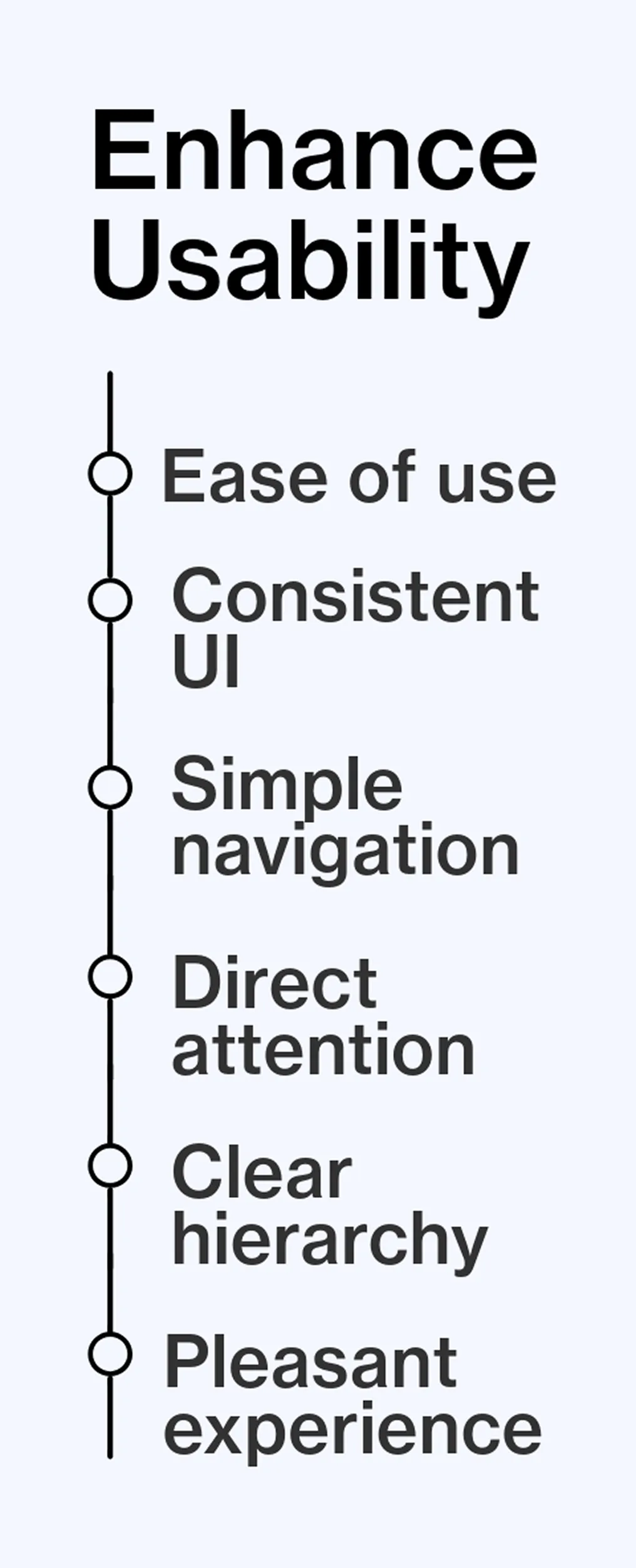

Design Process
Steps
Approach
In the online world, eCommerce businesses and Amazon sellers struggle to improve their content to get more clicks and sales. Traditional ways of getting feedback take too long and don’t always give useful results. We saw the need for a tool that provides quick, honest feedback from the right audience, helping businesses make smarter decisions faster.
Understand
User research
User interview
Competitve analysis
Define
User personas
Empathy map
Customer Journey Map
Ideate
User flow
PRD documentation
Design
Wireframe
Hi-Fi designs
Prototype
Test
Feedbacks
Iterate
Customer documentation
Future concept
Understand step
UX Research
Competitive analysis
As the sole designer on the project, I use new and known research approaches to identify pain points and get some insights. Working together with the founder, I reach out to our potential users to assess their needs and conduct surveys to ensure our design meets user requirements.
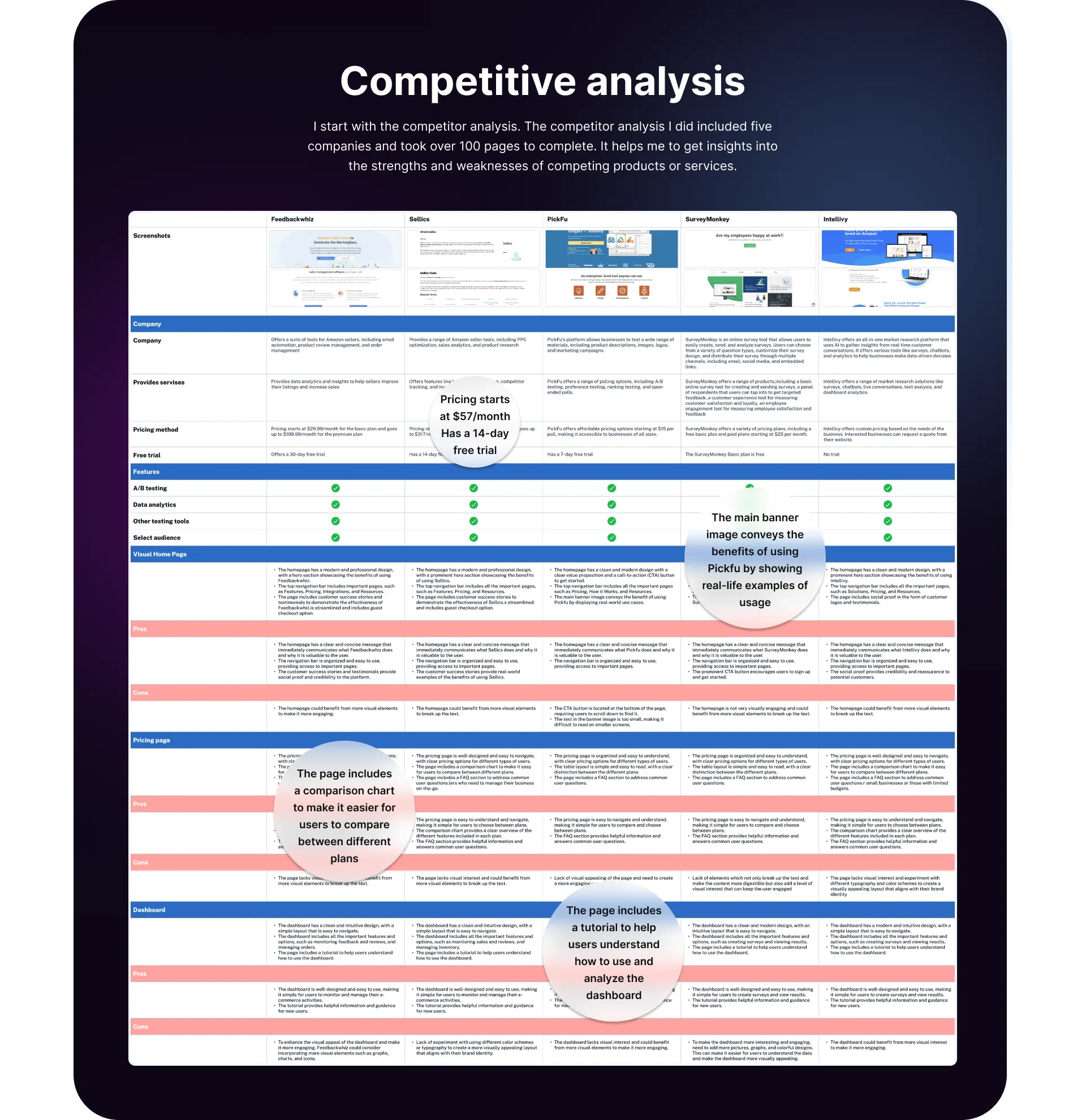
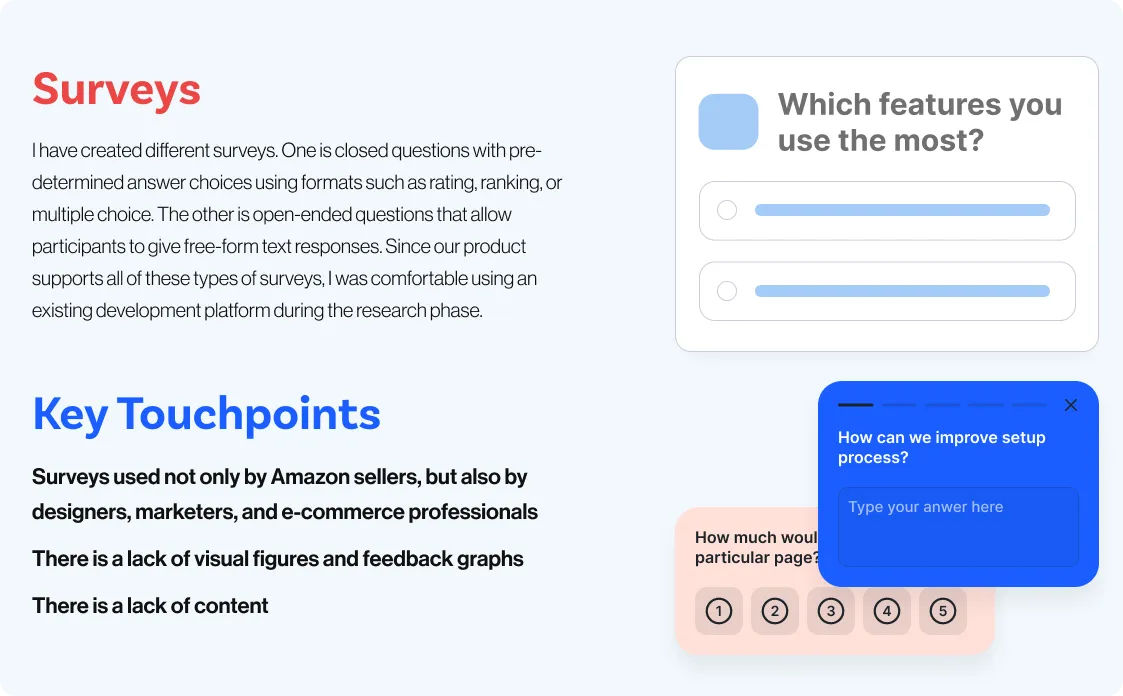
Define step
User Persona
Goals and frustrations
The next step was to develop fictional characters that represent the target audience, I
understand the needs and goals of the people I am designing for. This helps me develop a service that meets their expectations and requirements, resulting in a more interesting and successful user experience
understand the needs and goals of the people I am designing for. This helps me develop a service that meets their expectations and requirements, resulting in a more interesting and successful user experience
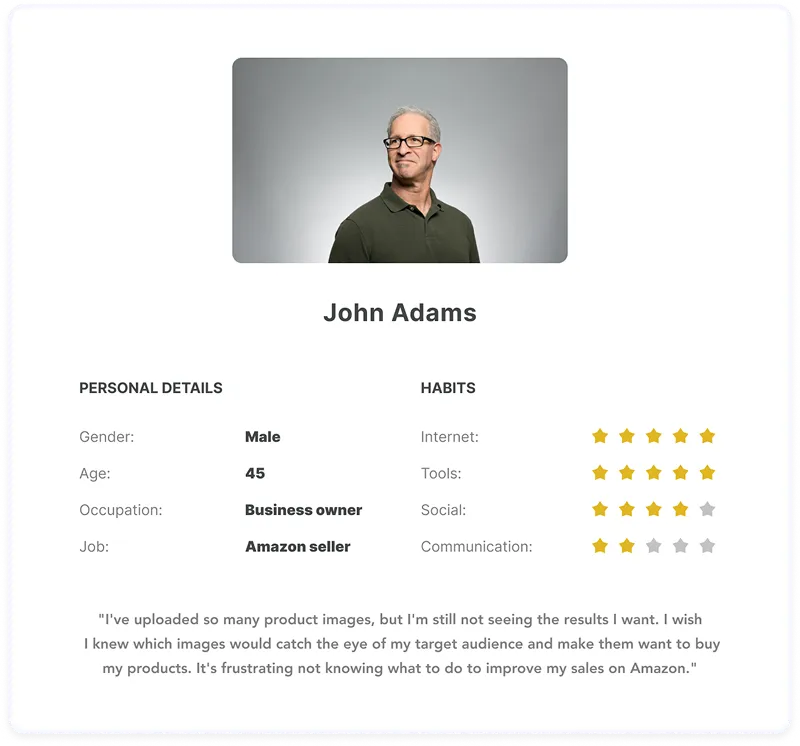
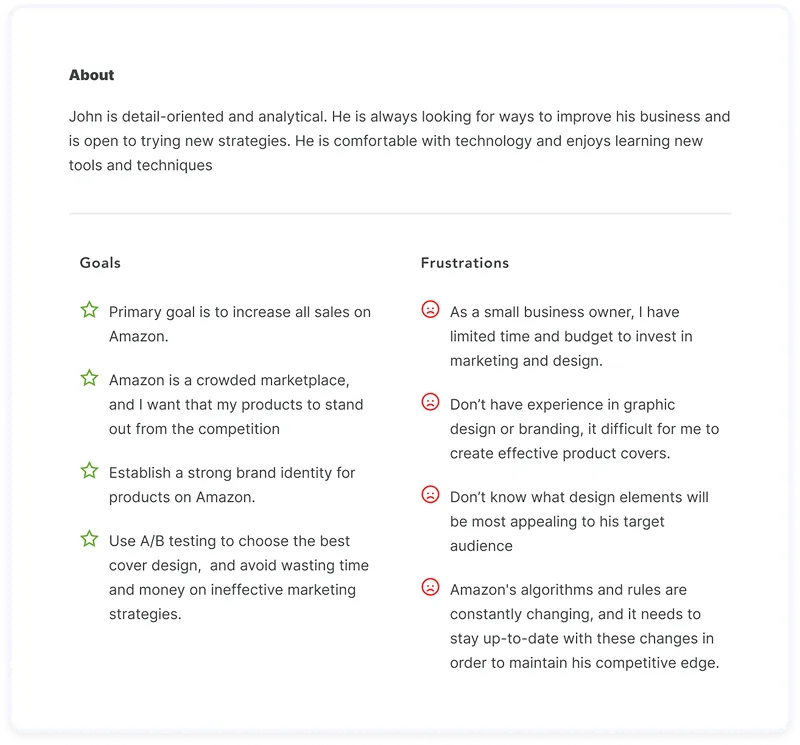
Define step
Empathy Map
What they think, feel, hear, see, say and do
I created the empathy map because it's a collaborative visualization used to articulate what we know about a particular type of user. It helps me synthesize research data to help me understand a little bit about how people make decisions.
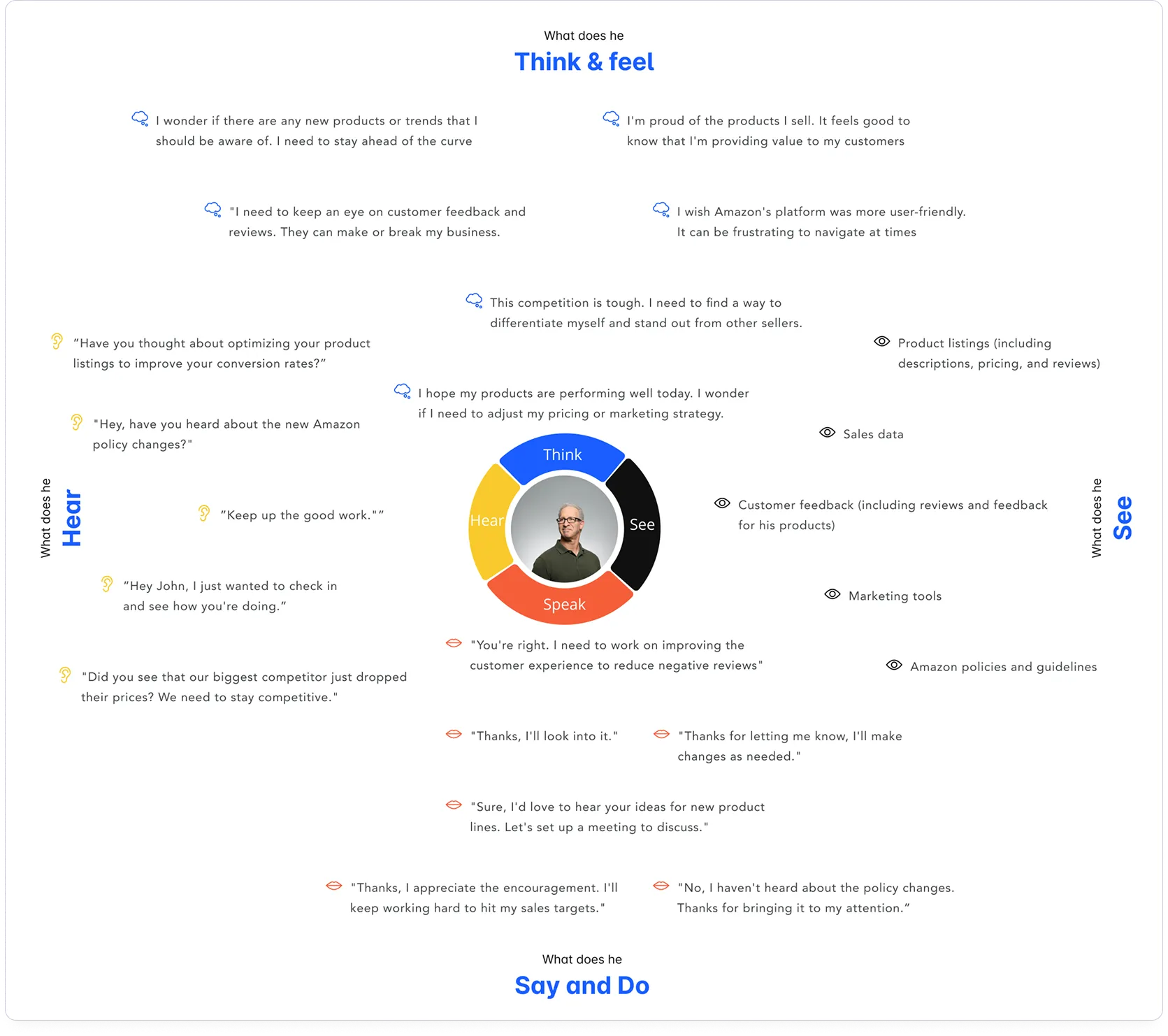

Define step
Customer Journey Map
Last step
I created the customer journey map to understand and improve satisfaction percentages and touchpoints. These identify key interaction stages, emotions, and pain points, allowing for targeted design improvements. By prioritizing changes and tracking progress, I can effectively improve user satisfaction.
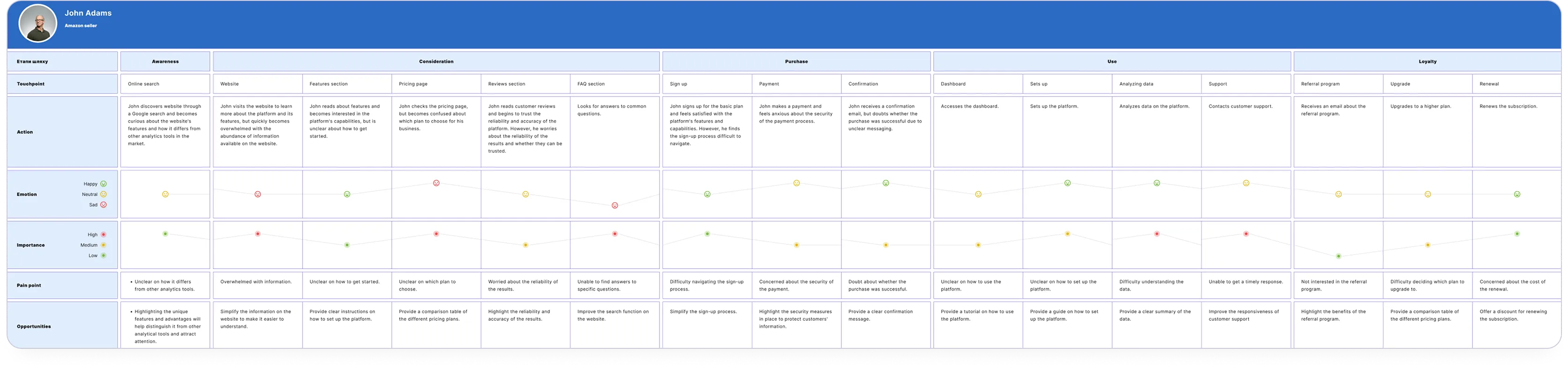
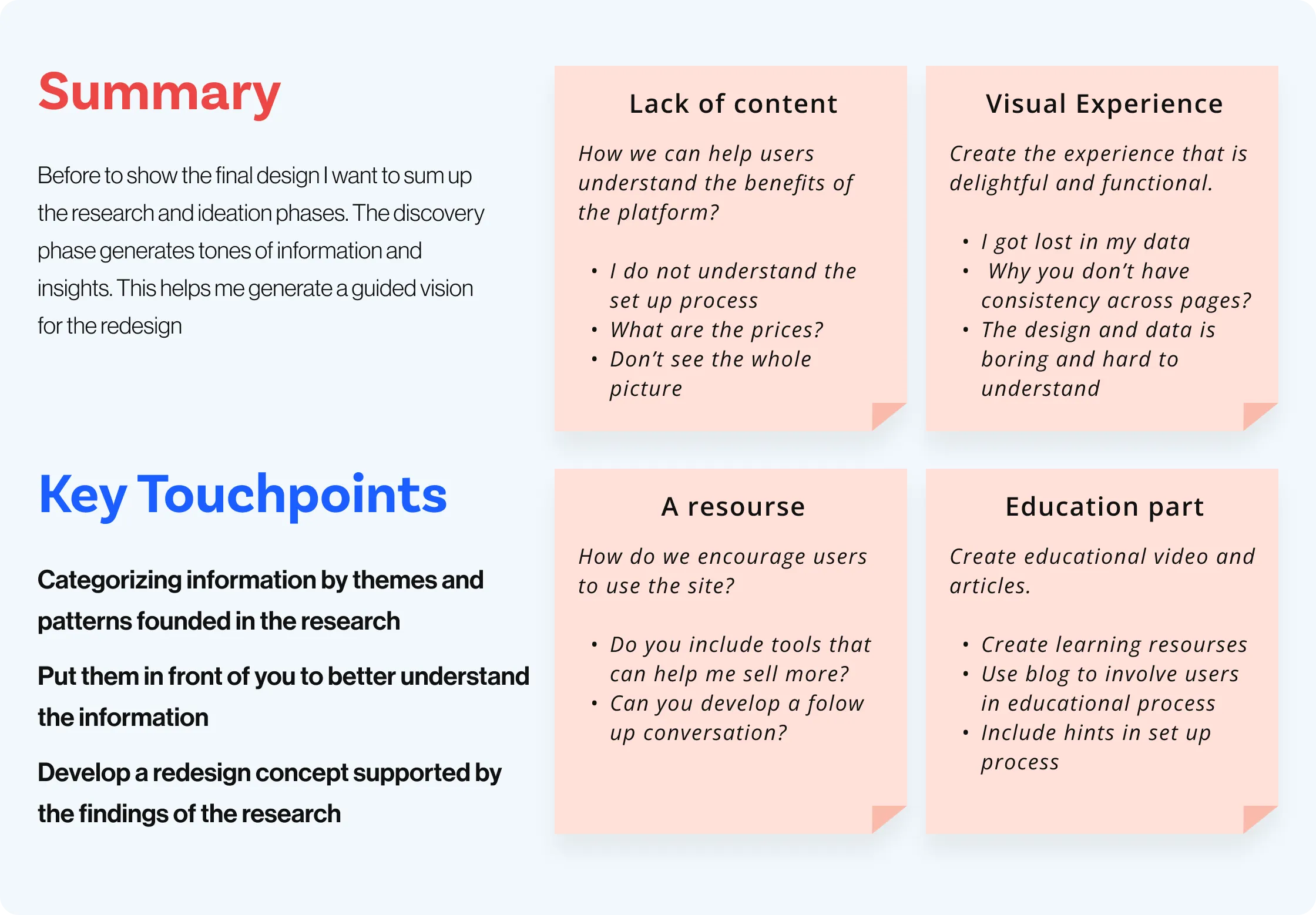
Ideate step
User flow
Structure and user flow
I use user flow in my projects because it is essential to creating a positive user experience. User flow helps me to visualize the steps users take to achieve their goals within a digital product or service. By understanding the user journey, I can identify opportunities to streamline the process, eliminate pain points, and ultimately create a more effective and satisfying user experience.
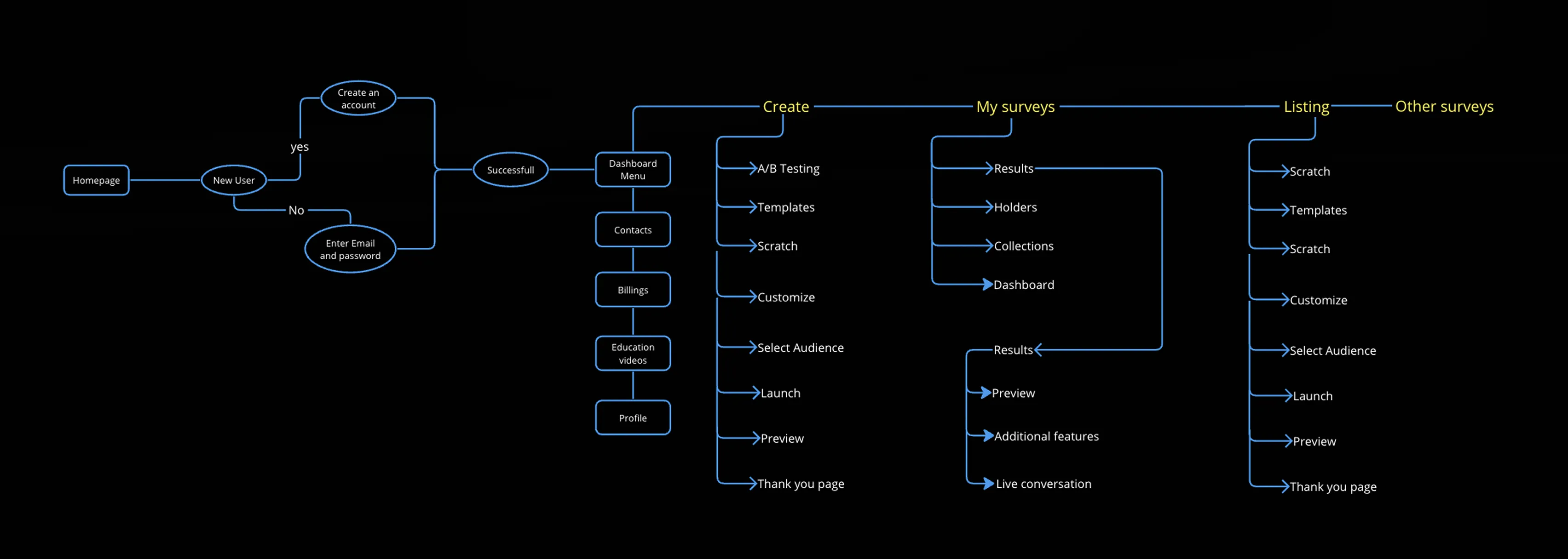
Ideate step
PRD
Building the features
I conducted thorough research and met with stakeholders to gather insights before drafting the Product Requirements Document (PRD) for the features. After finalizing the PRD, I presented it for approval to ensure alignment across team. Having a clear PRD is crucial as it ensures everyone is on the same page, reduces miscommunication, and acts as a roadmap for the project. It keeps the process on track and focused on the end goal.
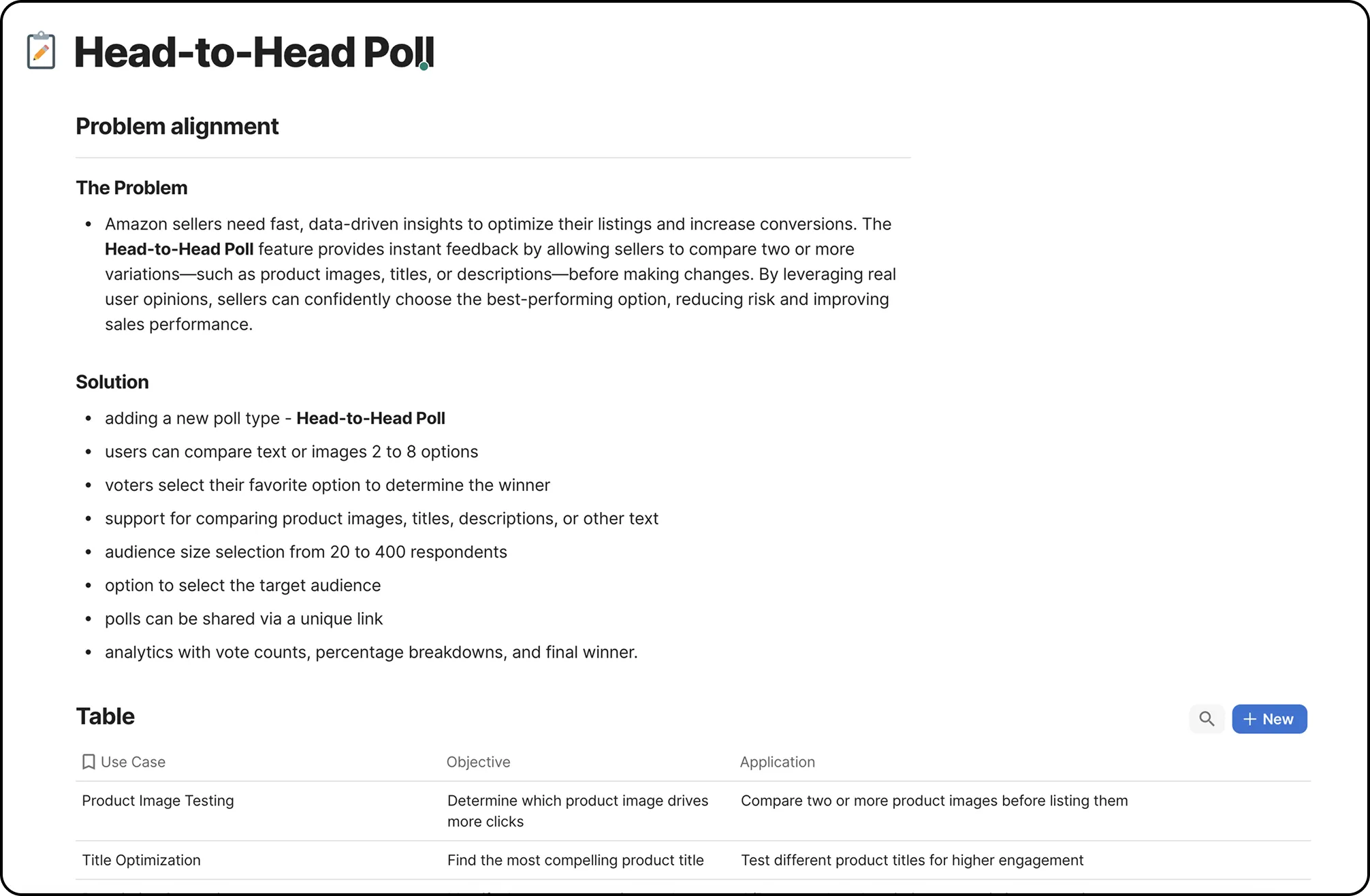
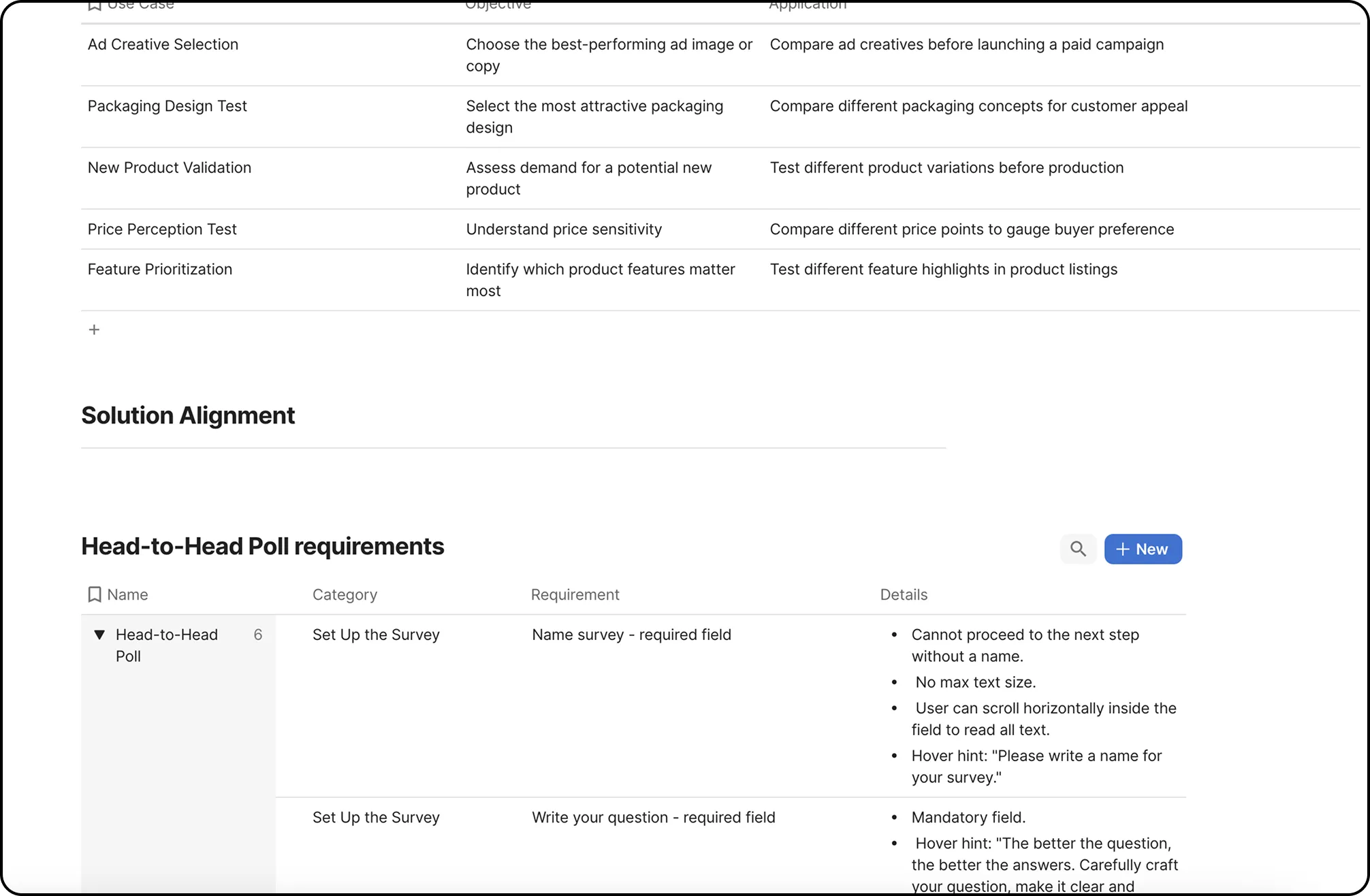
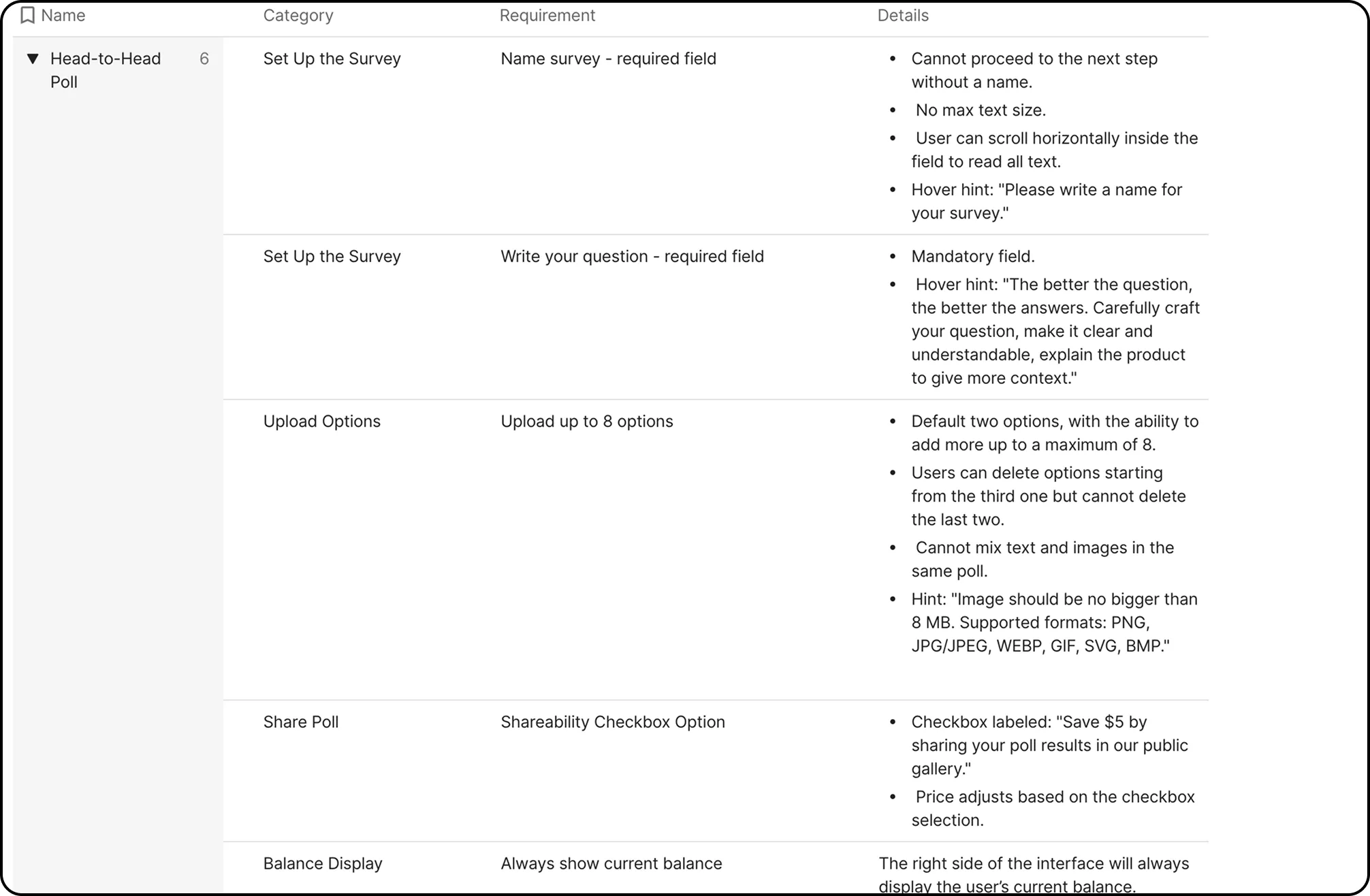
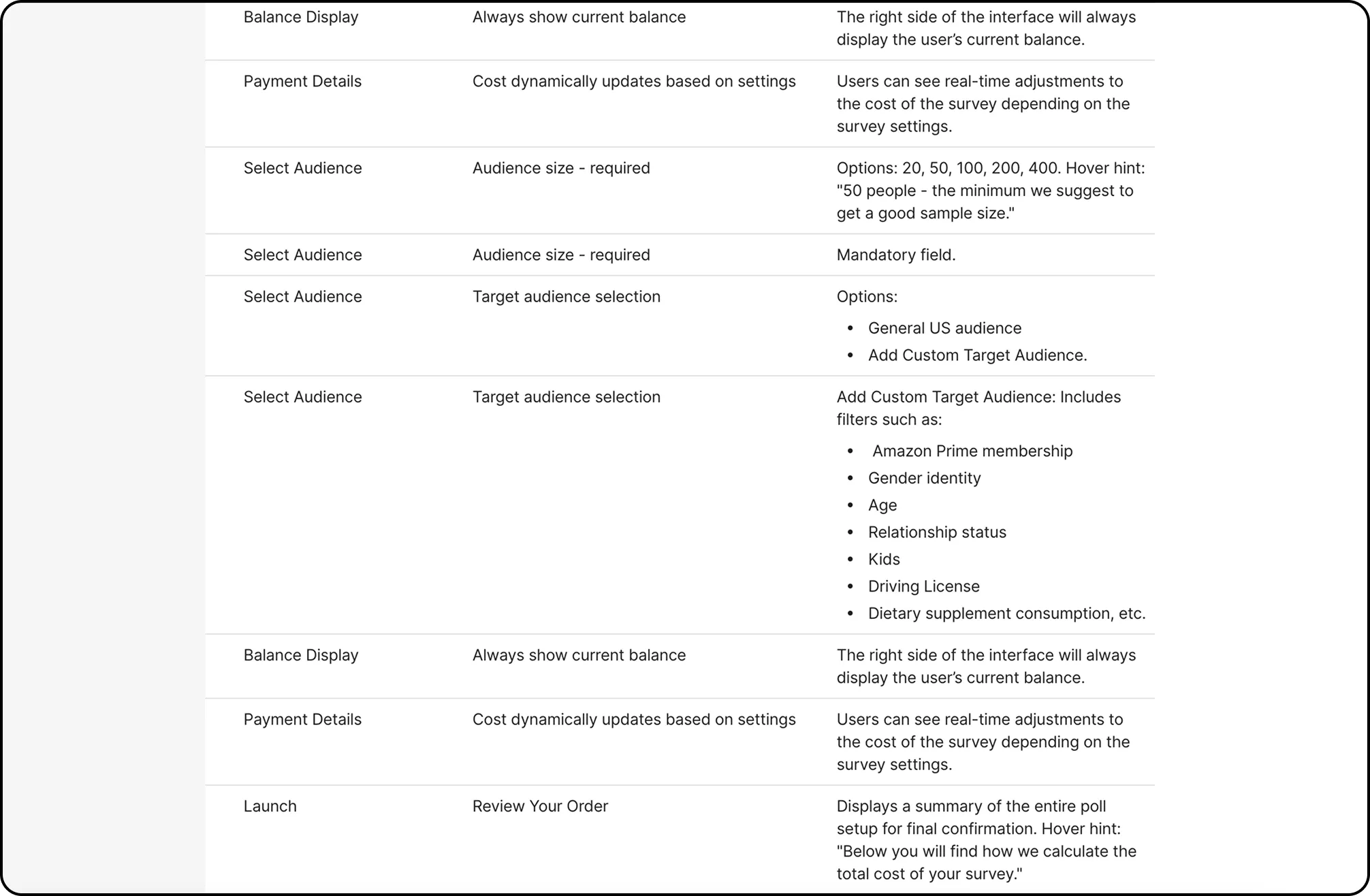
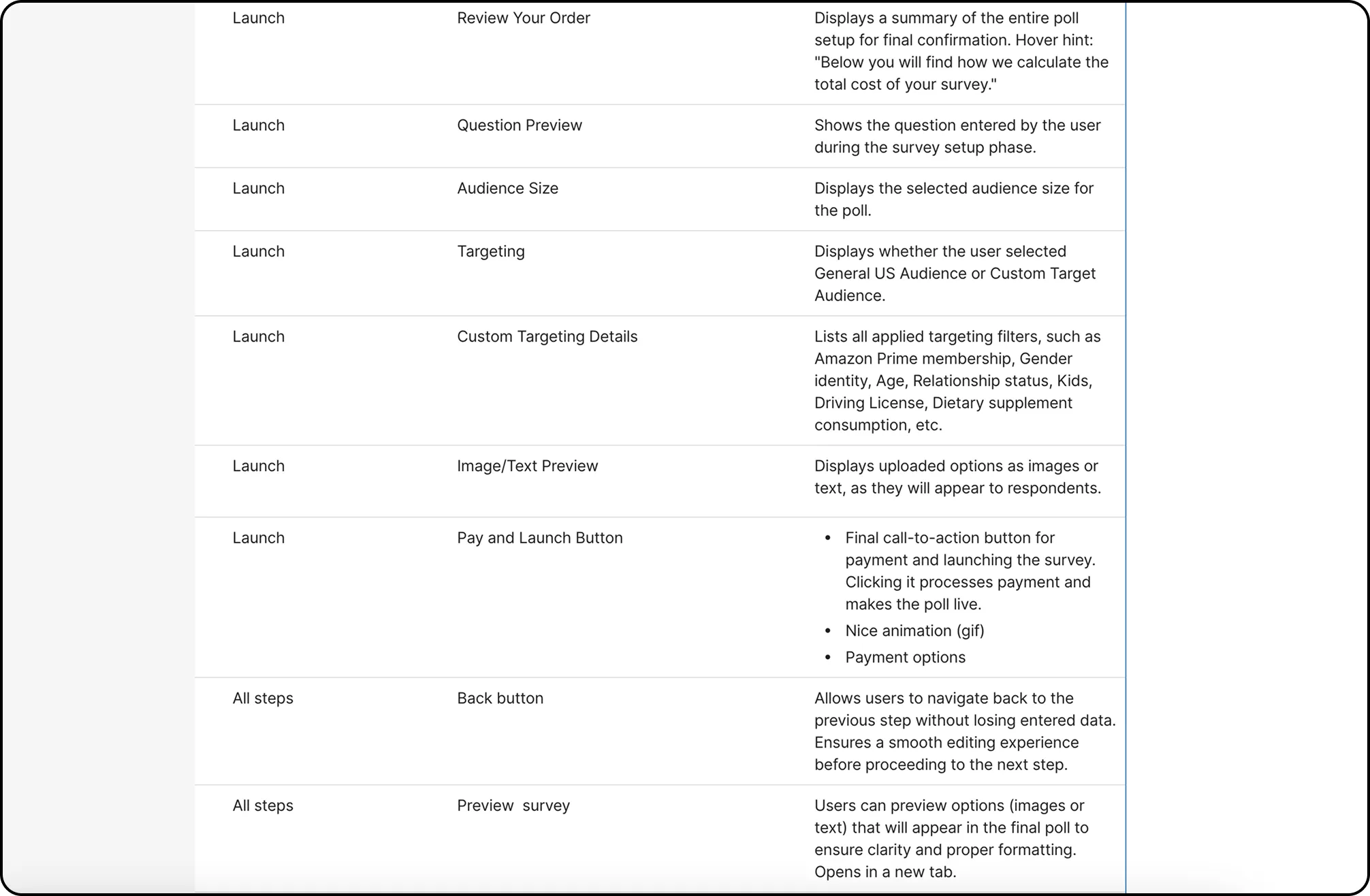
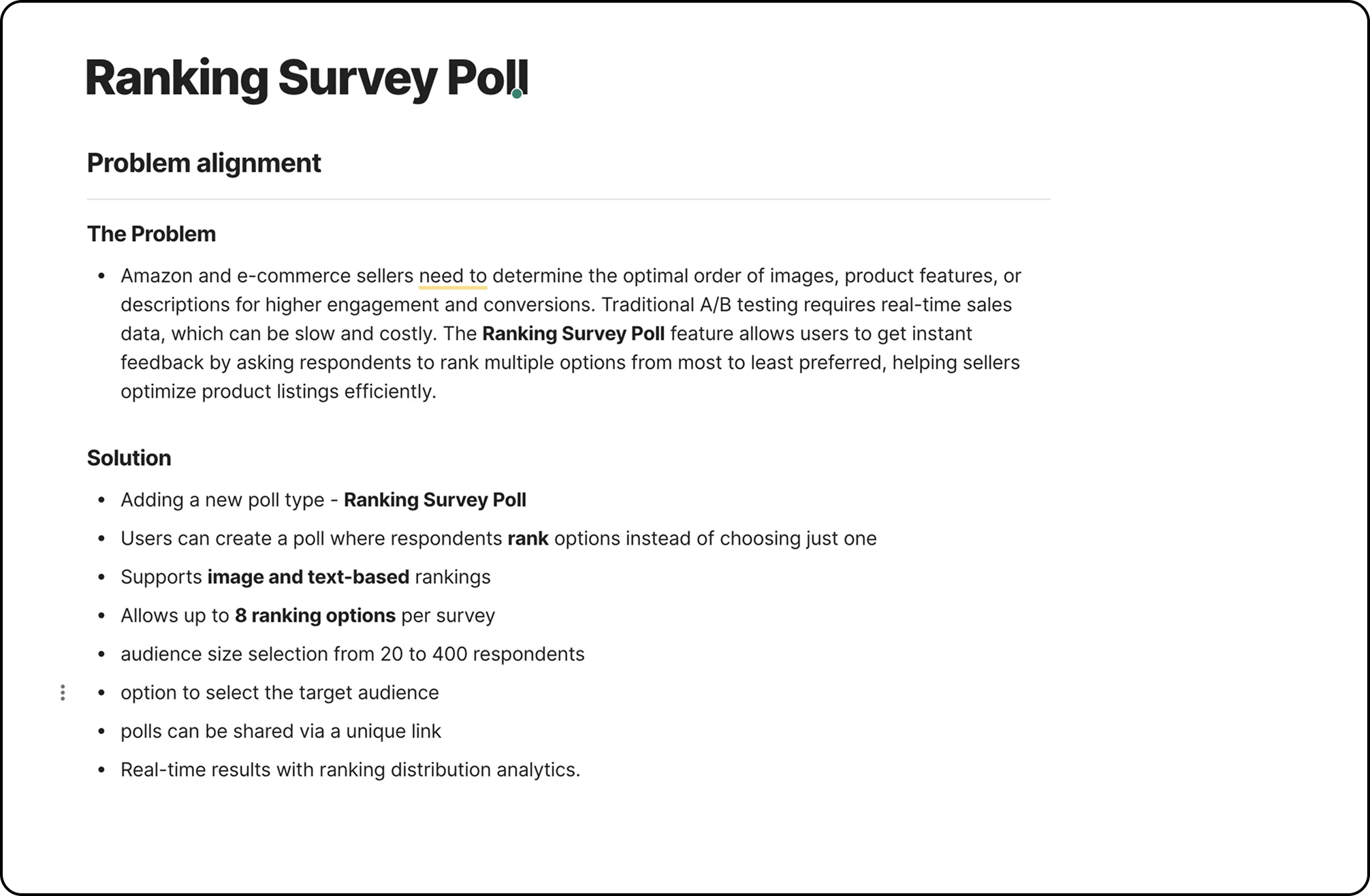
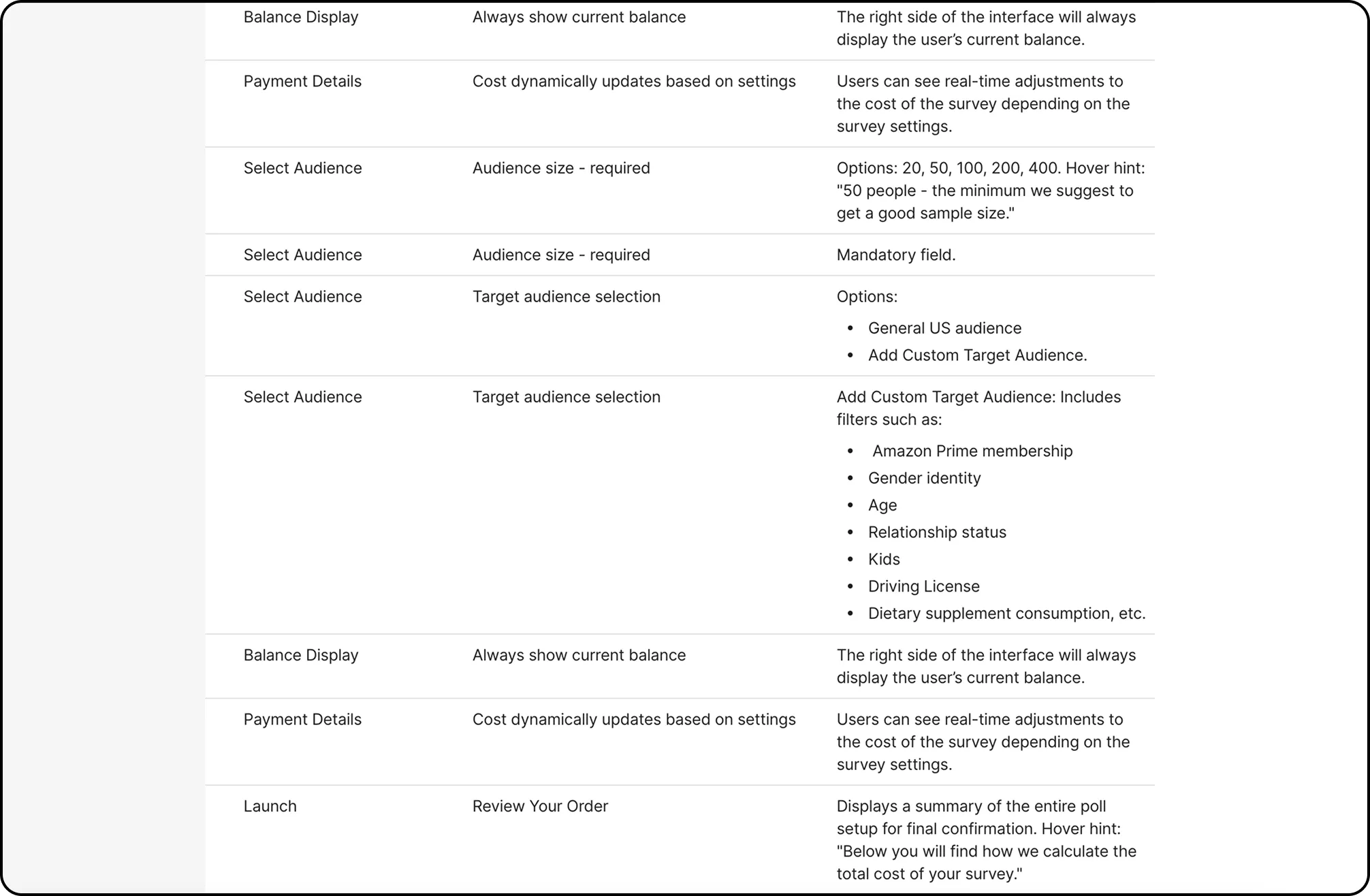
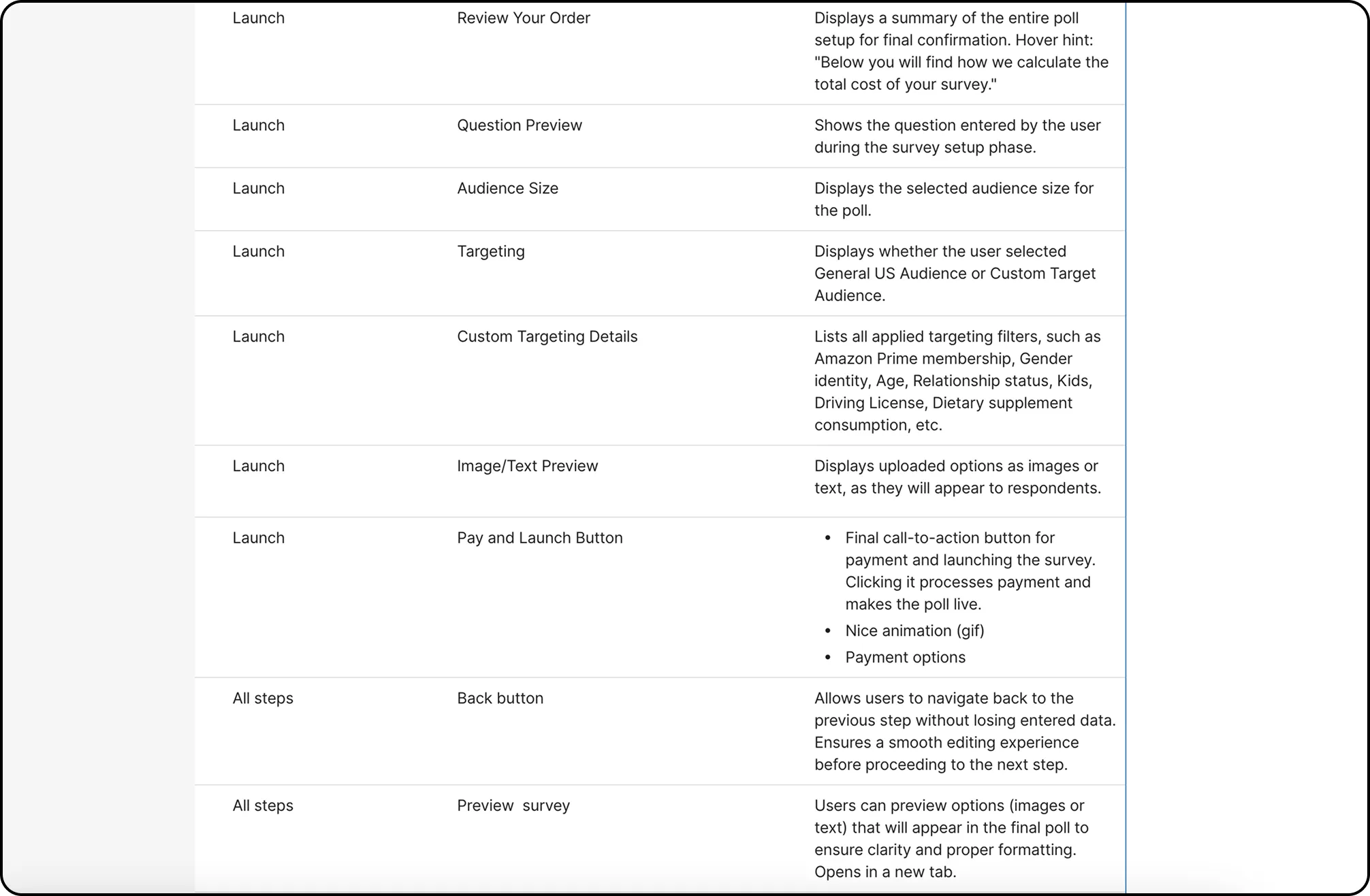
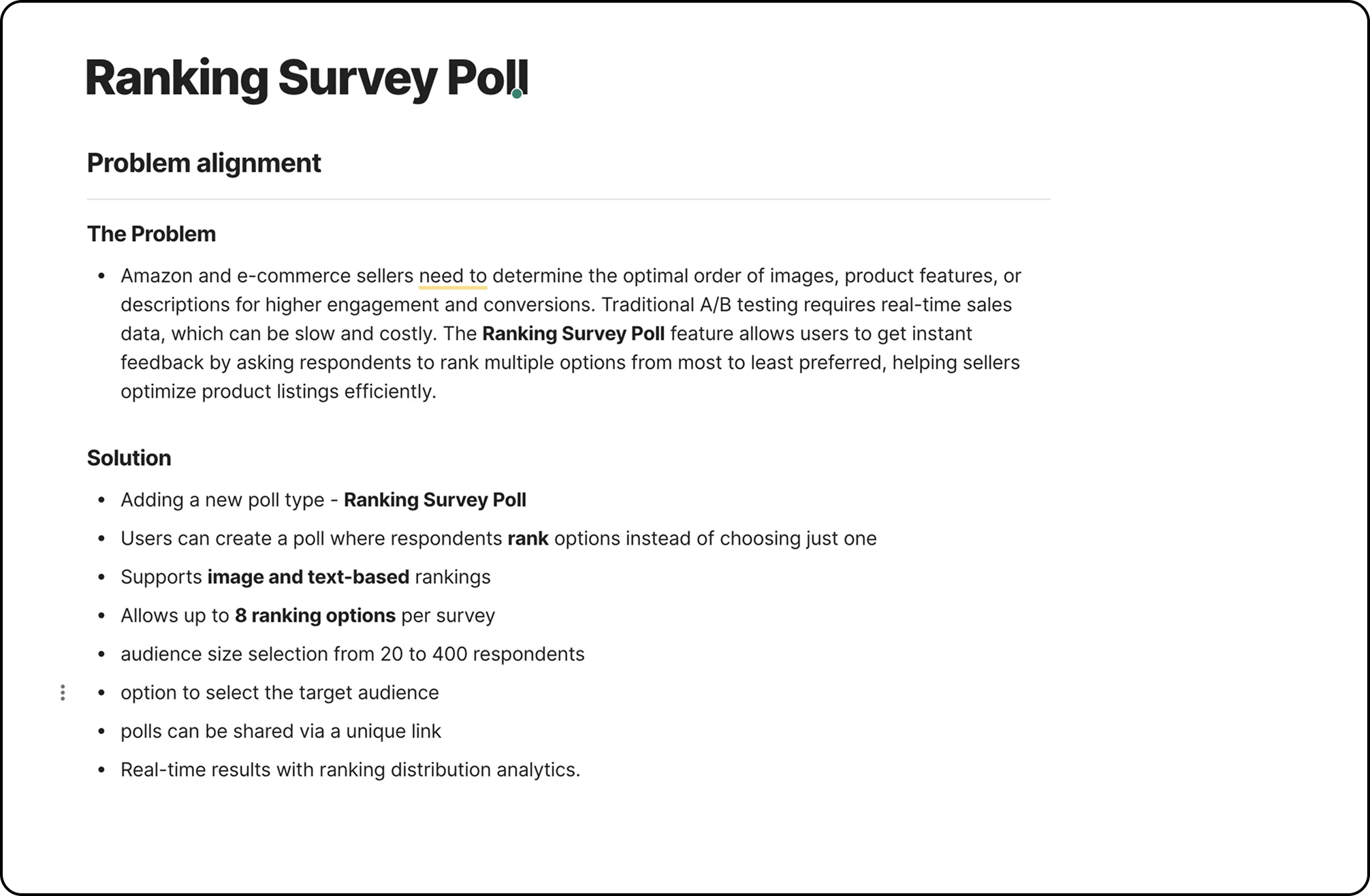
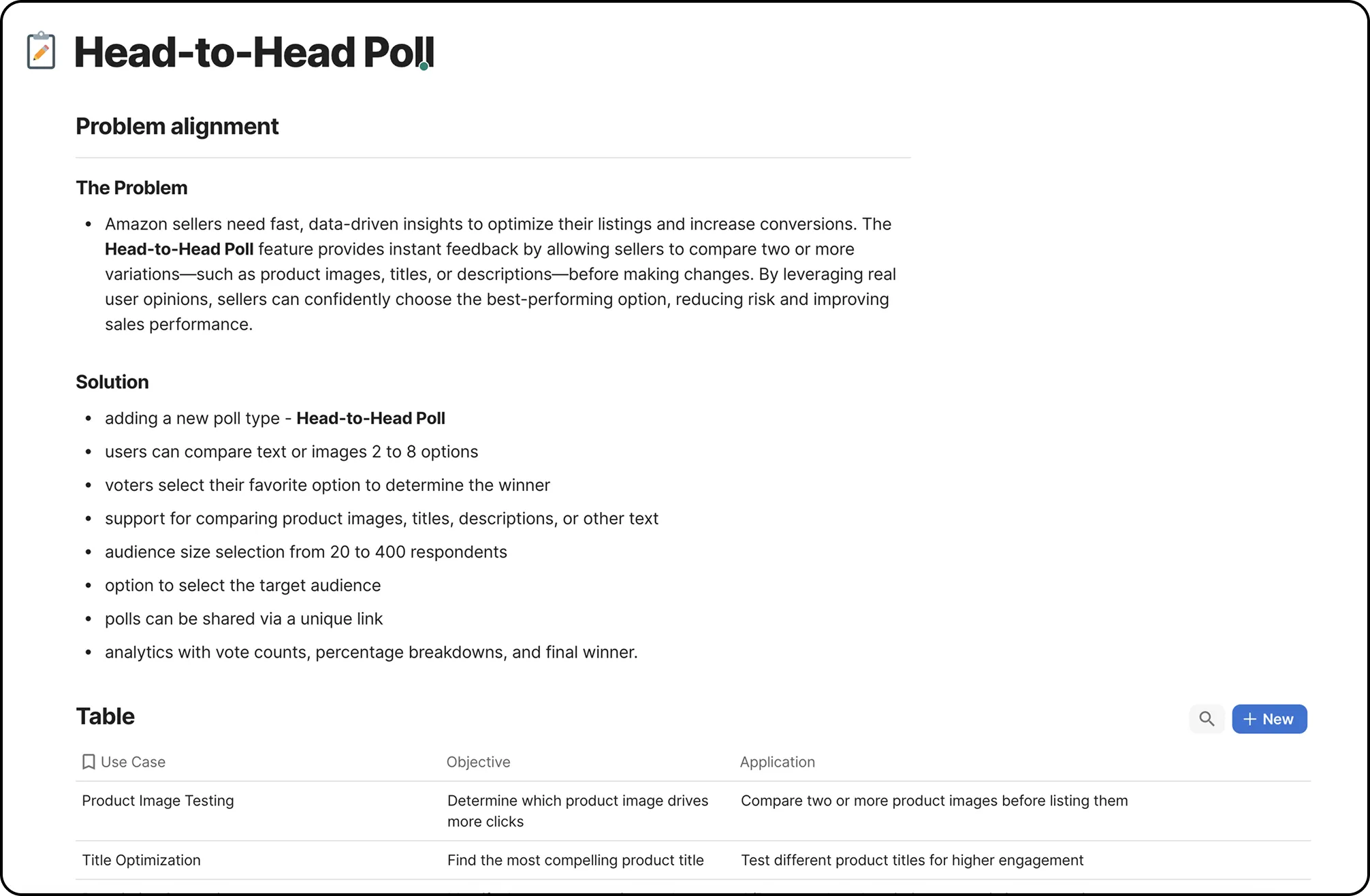
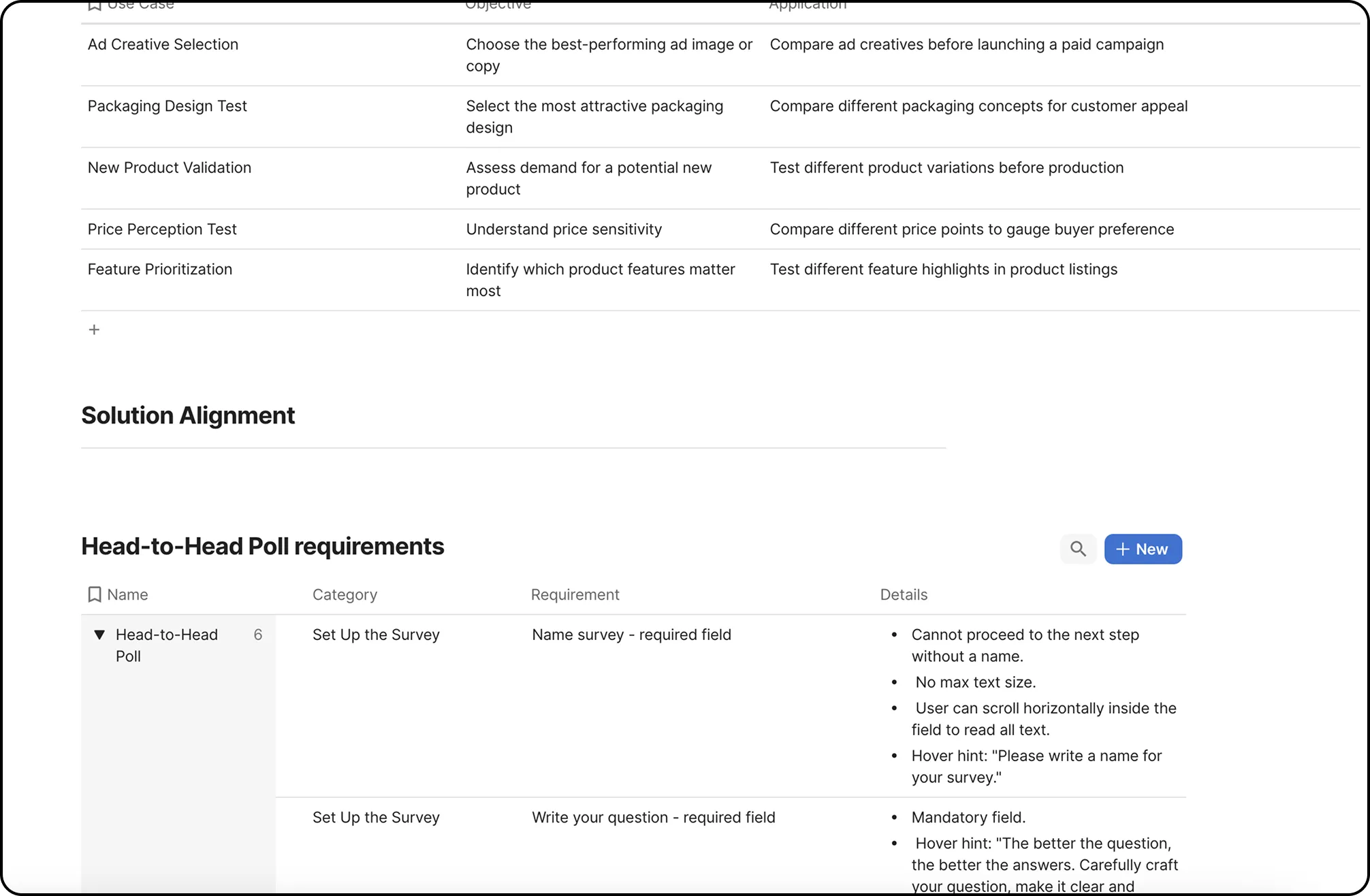
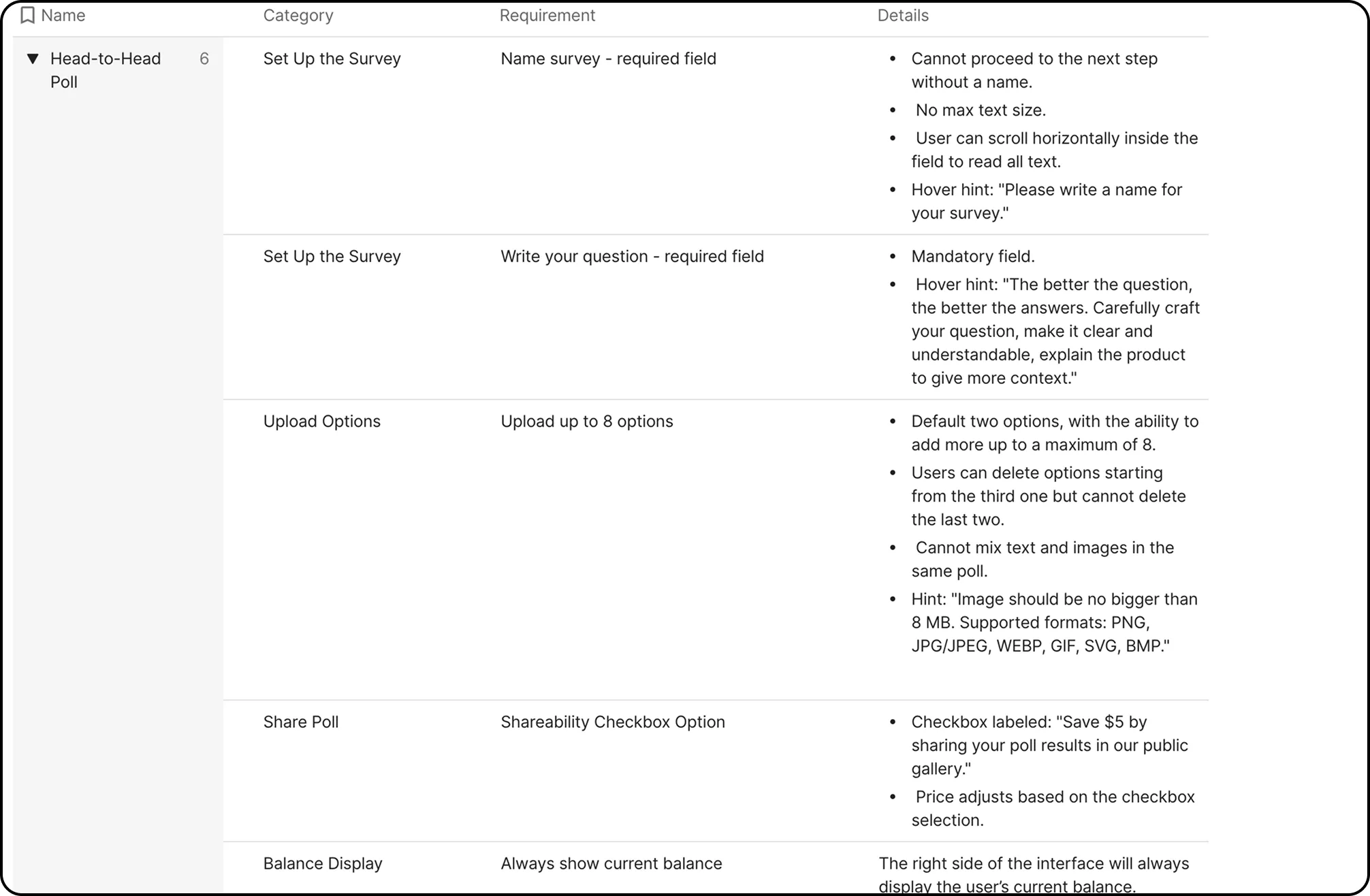
Design step
Wireframe
Design process
After finalizing the structure and page architecture, I created black-and-white wireframes to outline the layout and user flow. These low-fidelity wireframes ensured clarity and alignment before moving to the next stage. Once approved, I developed high-fidelity designs, incorporating branding, colors, and typography for a polished look. Finally, I built interactive prototypes to visually demonstrate functionality, navigation, and user interactions, helping the development team understand every step before implementation.
Hi-Fi designs
Details
UI design
After conducting thorough UX research and surveys
I redesigned the platform and applied a minimalistic design approach, which not only enhances the overall aesthetic appeal but also improves usability for clients.
I redesigned the platform and applied a minimalistic design approach, which not only enhances the overall aesthetic appeal but also improves usability for clients.
Added tutorial that provide step-by-step guidance on how to use our platform's features effectively, and animations for navigation and engagement. Simplified features for ease of use and streamlined the overall user experience.
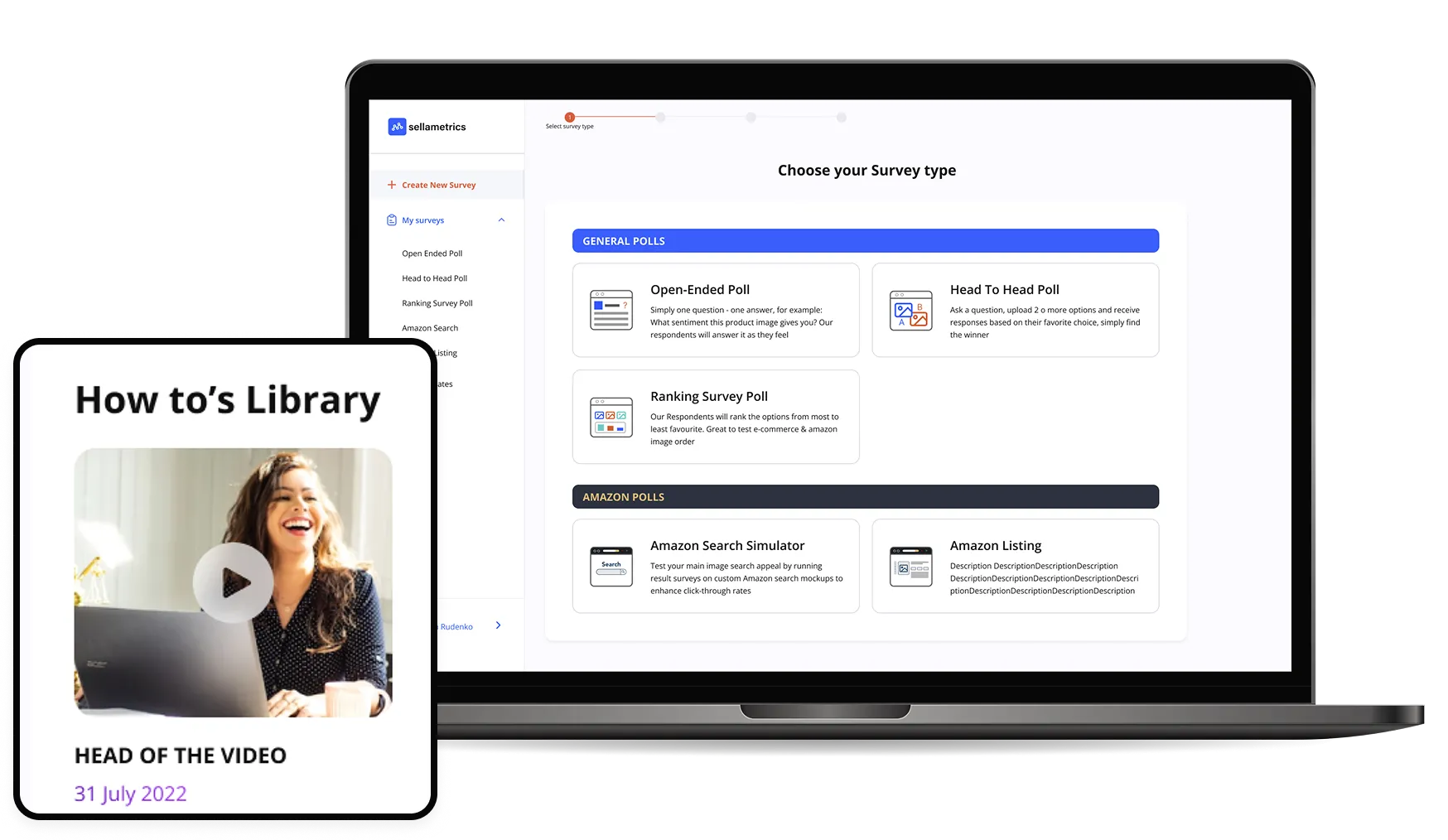
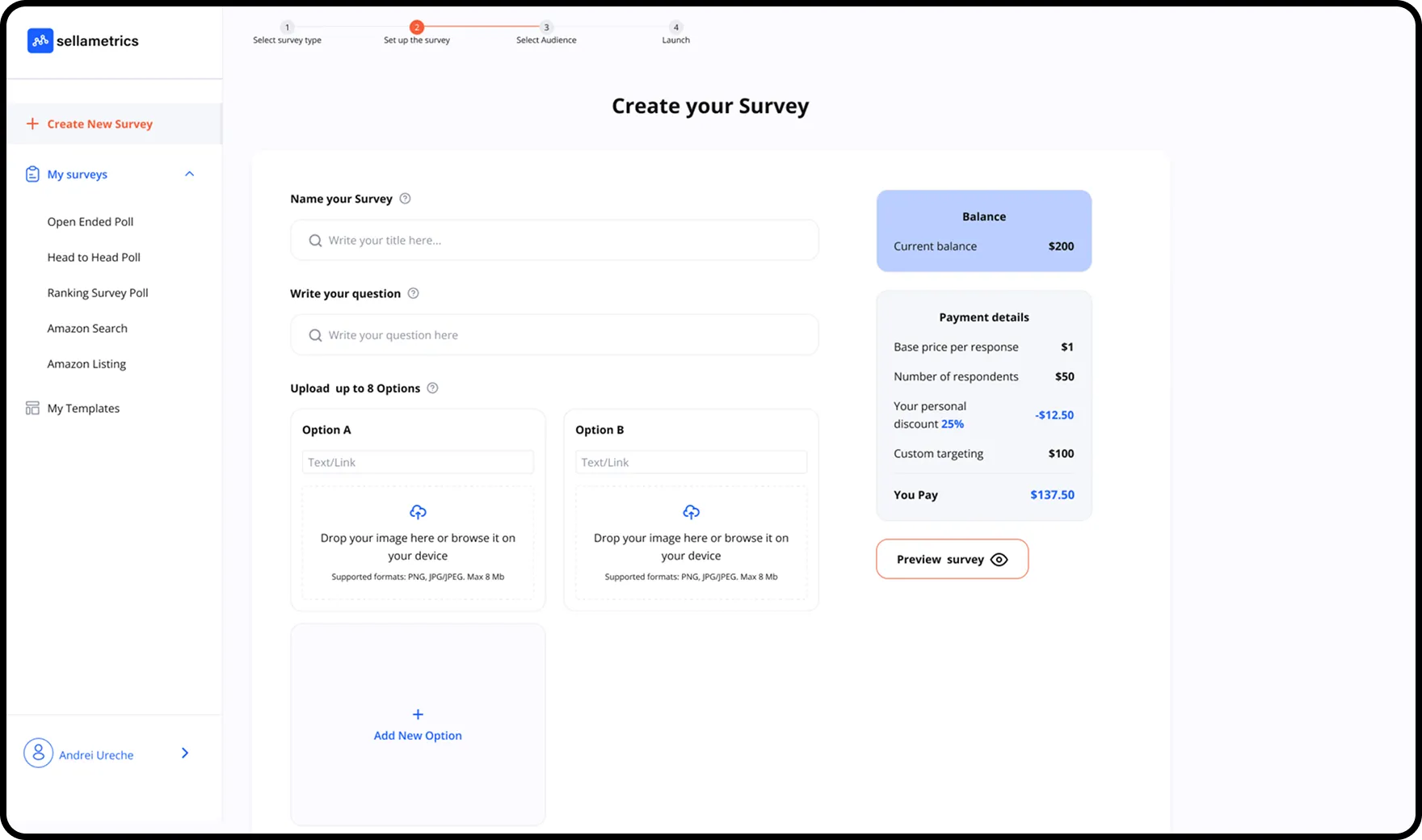
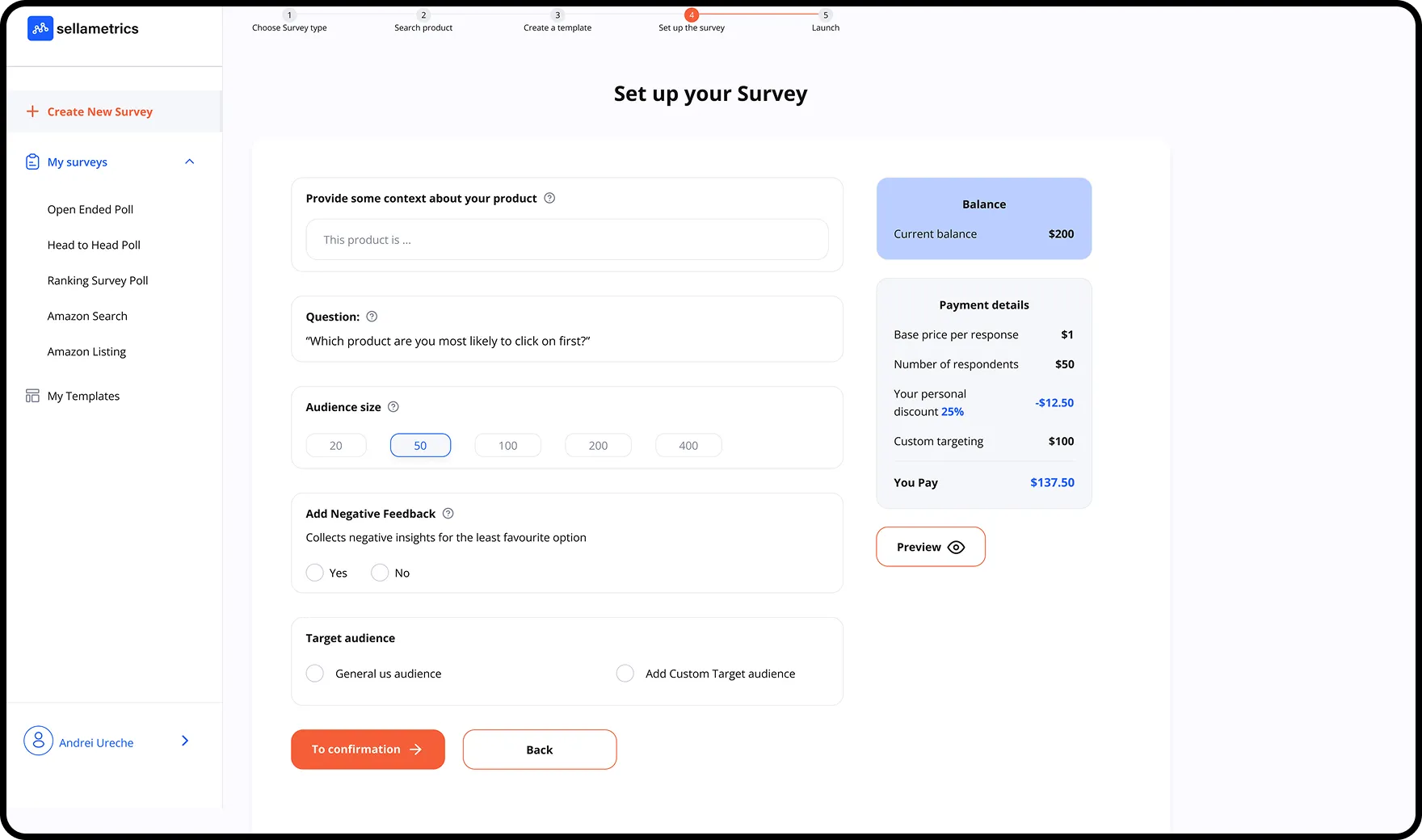
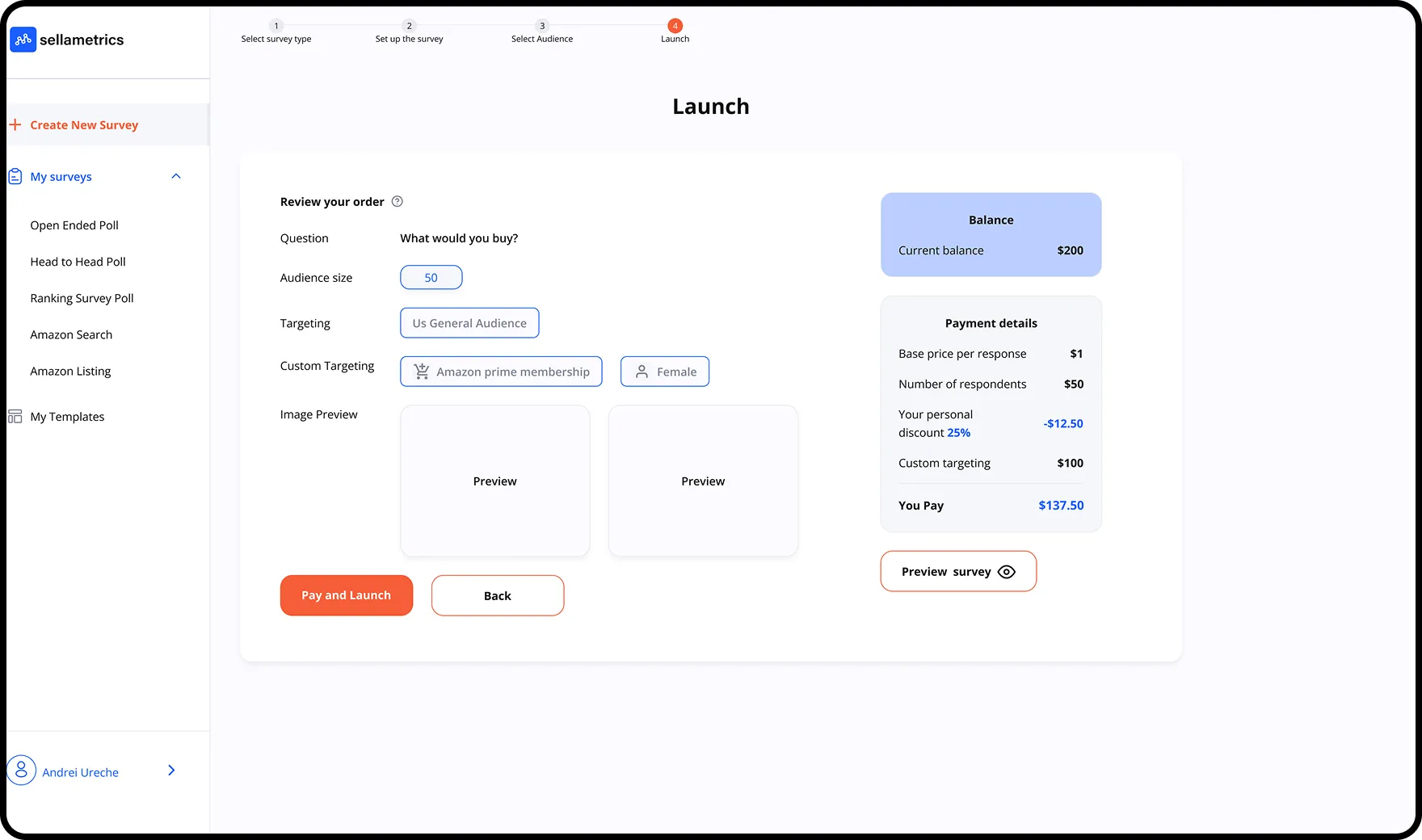
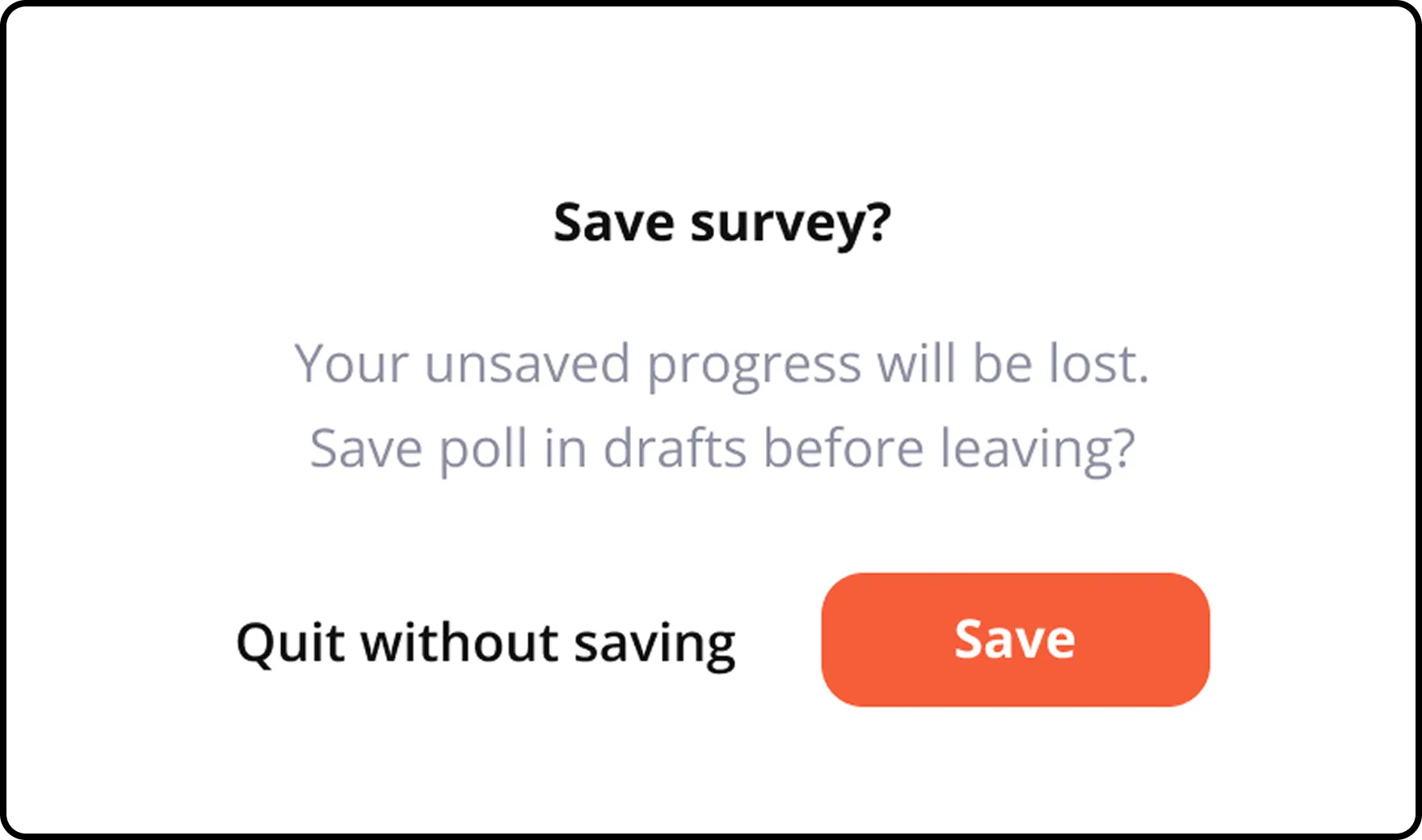
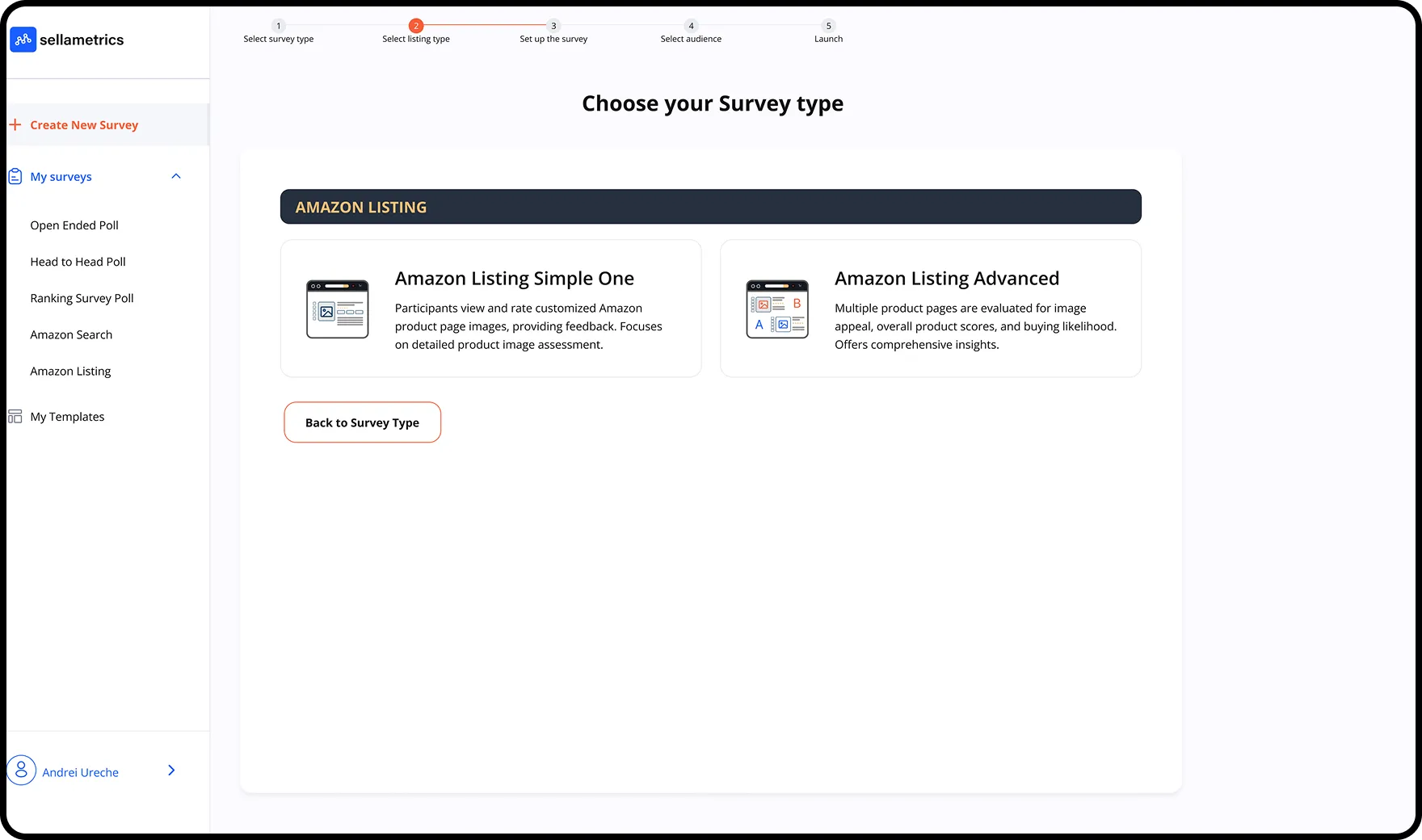
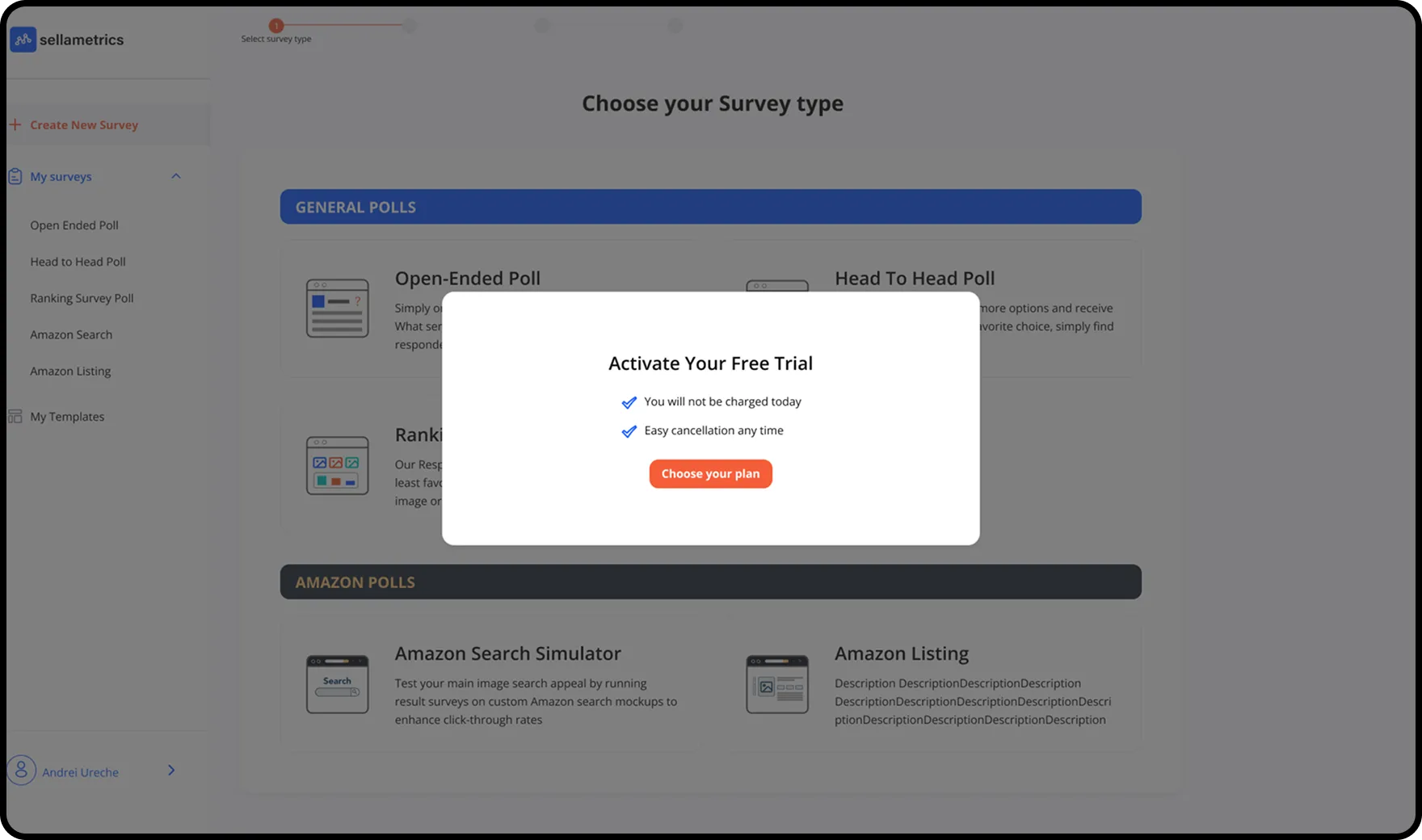
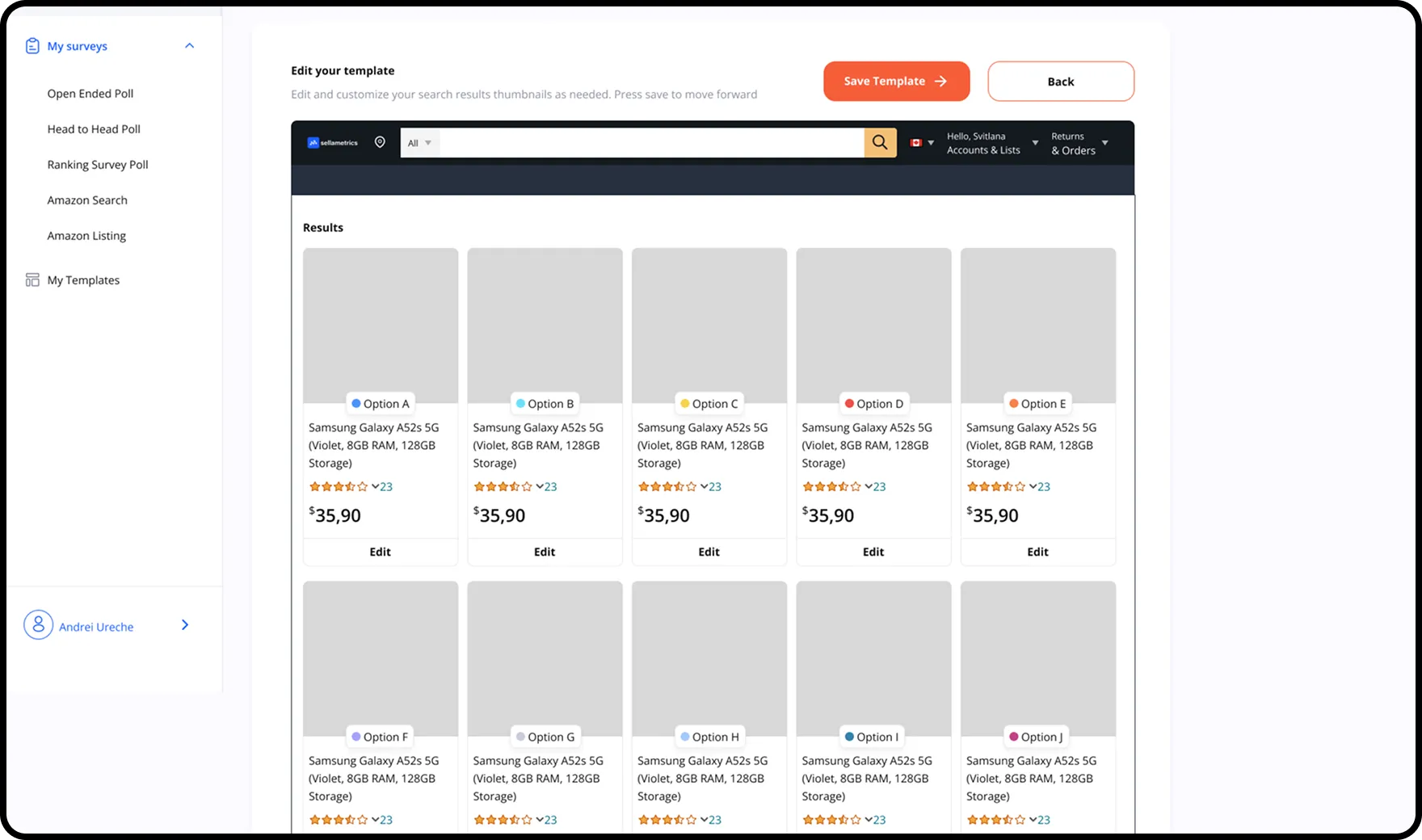
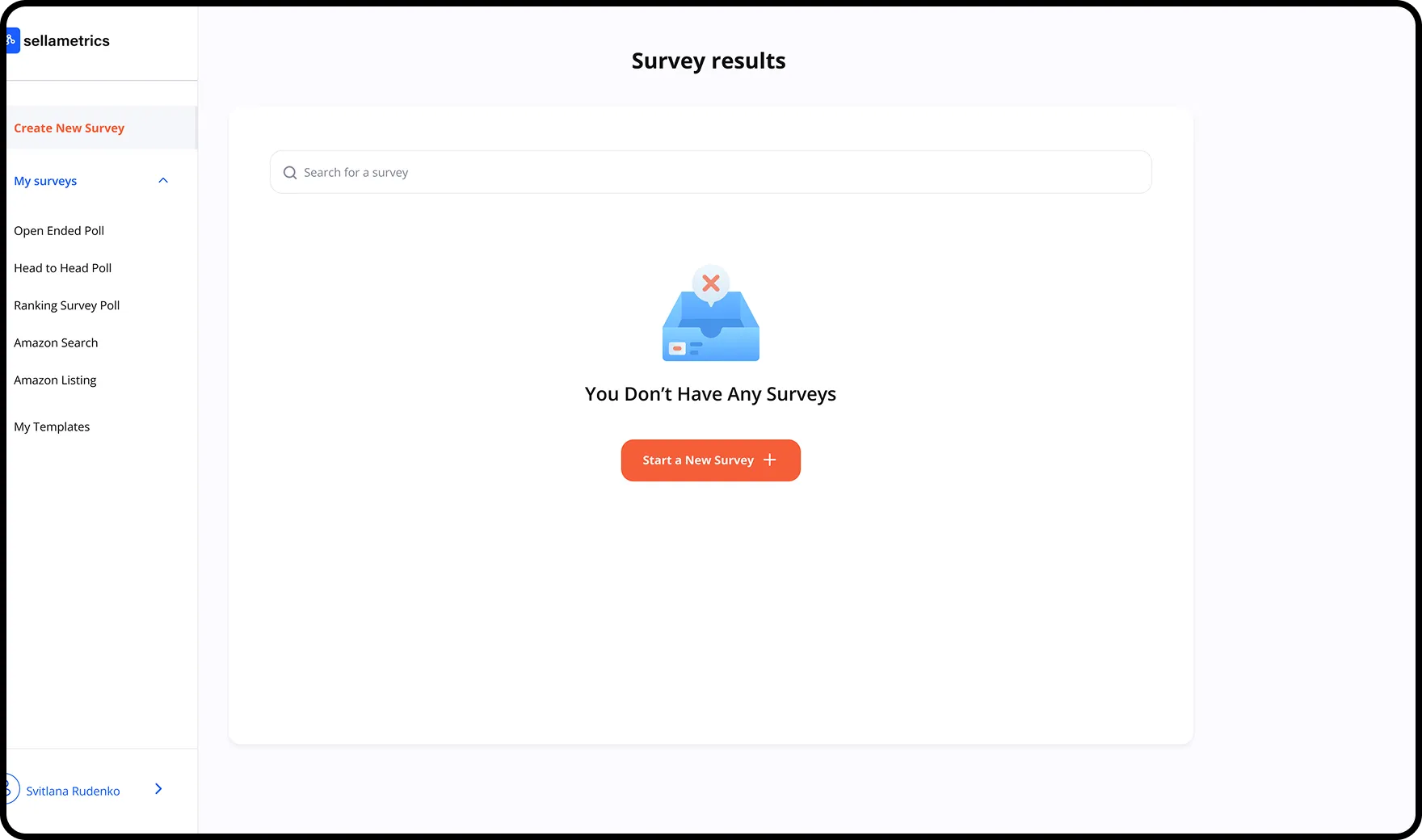
Hints
Profile
UI design
To enhance the user experience during the survey creation process, I add hints to help users navigate and understand the process quickly. This will be particularly useful for users who may not have the time to go through the tutorial.
To enhance the user experience during the survey creation process, I add hints to help users navigate and understand the process quickly. This will be particularly useful for users who may not have the time to go through the tutorial.
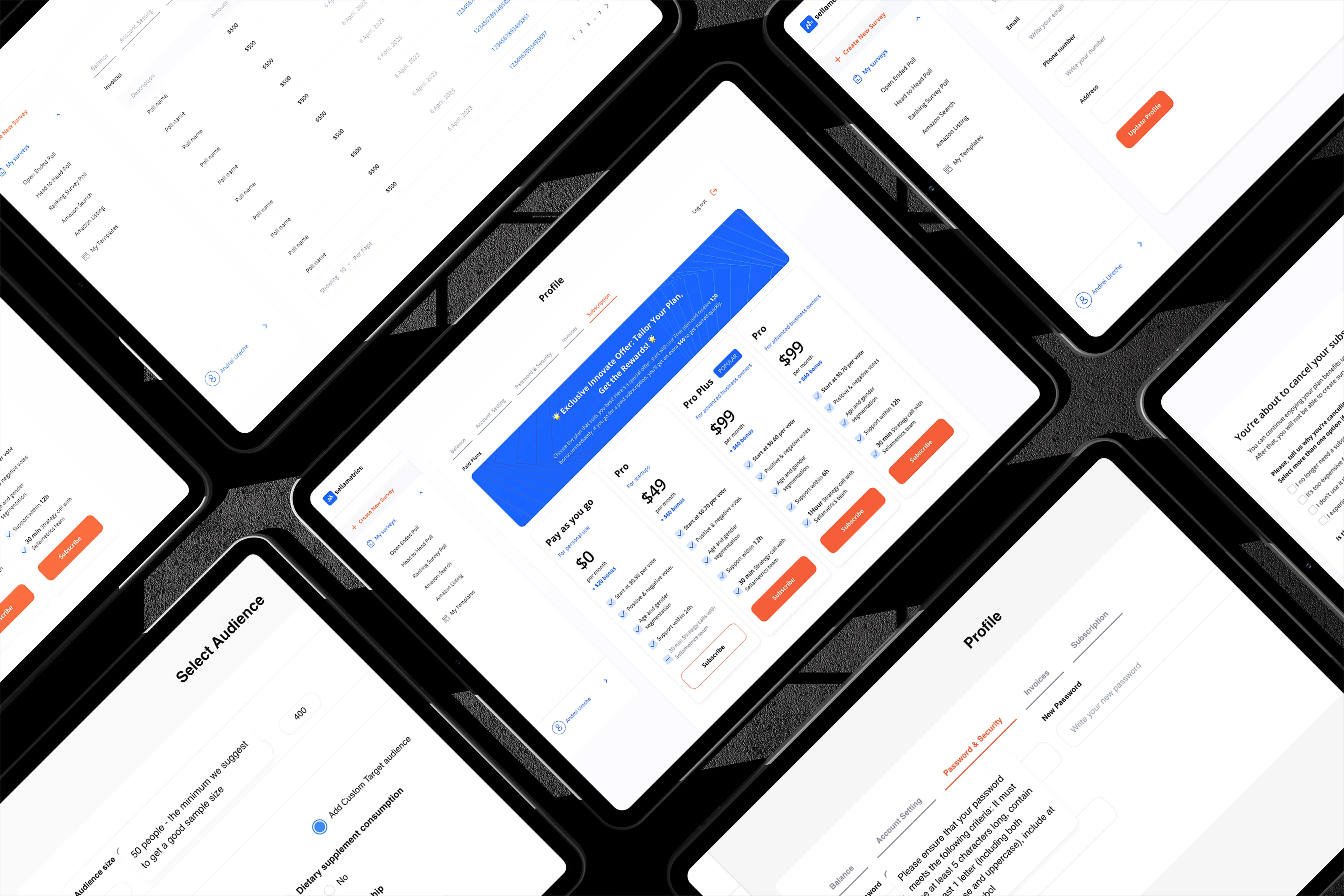
Results
Charts
UI design
I worked on making our charts more eye-catching and different so they stand out to customers. Each chart is designed to be unique. Also, I made sure to keep them simple. This way, customers can quickly look at a chart and easily understand what their results mean, without any confusion.
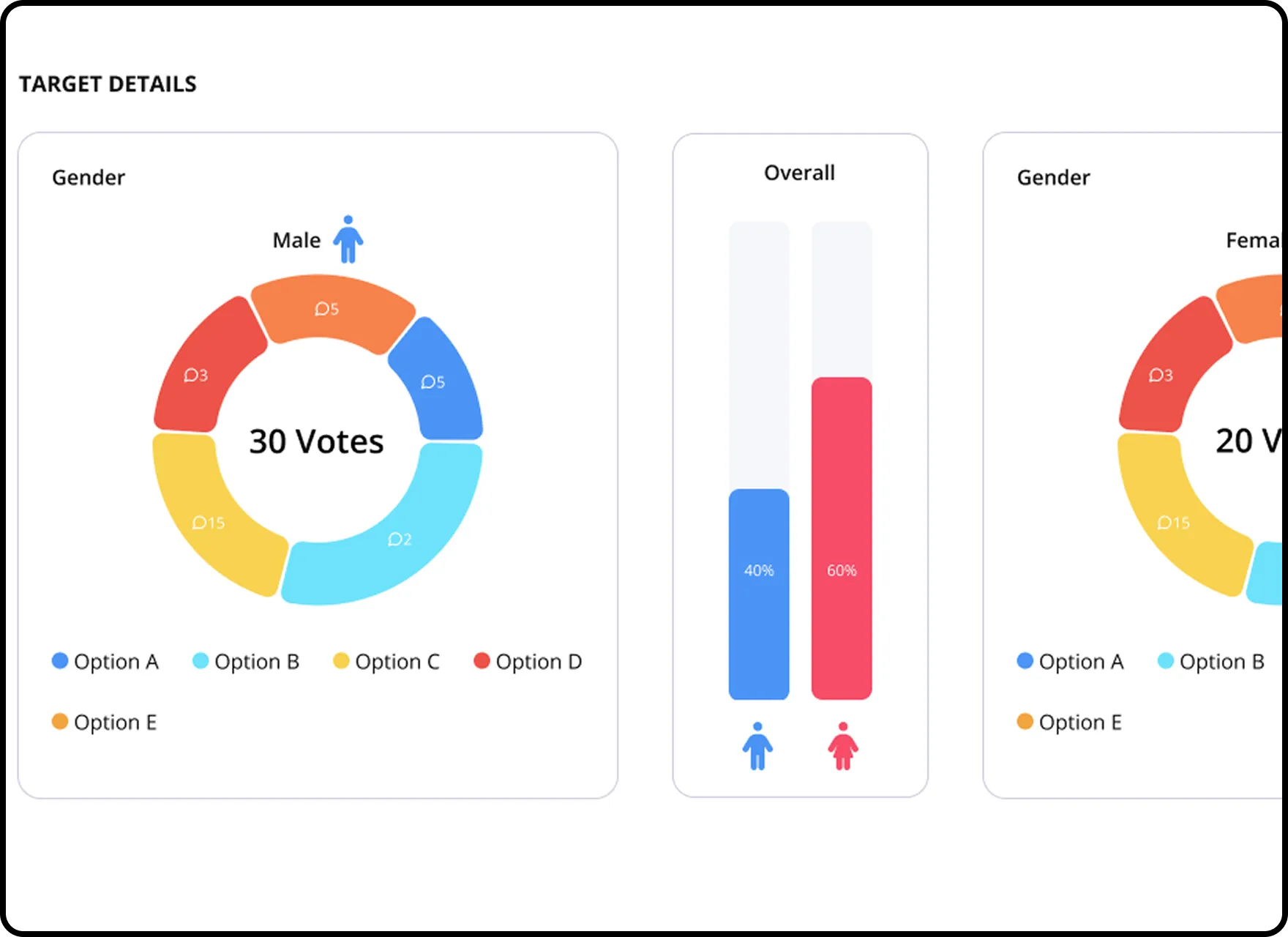
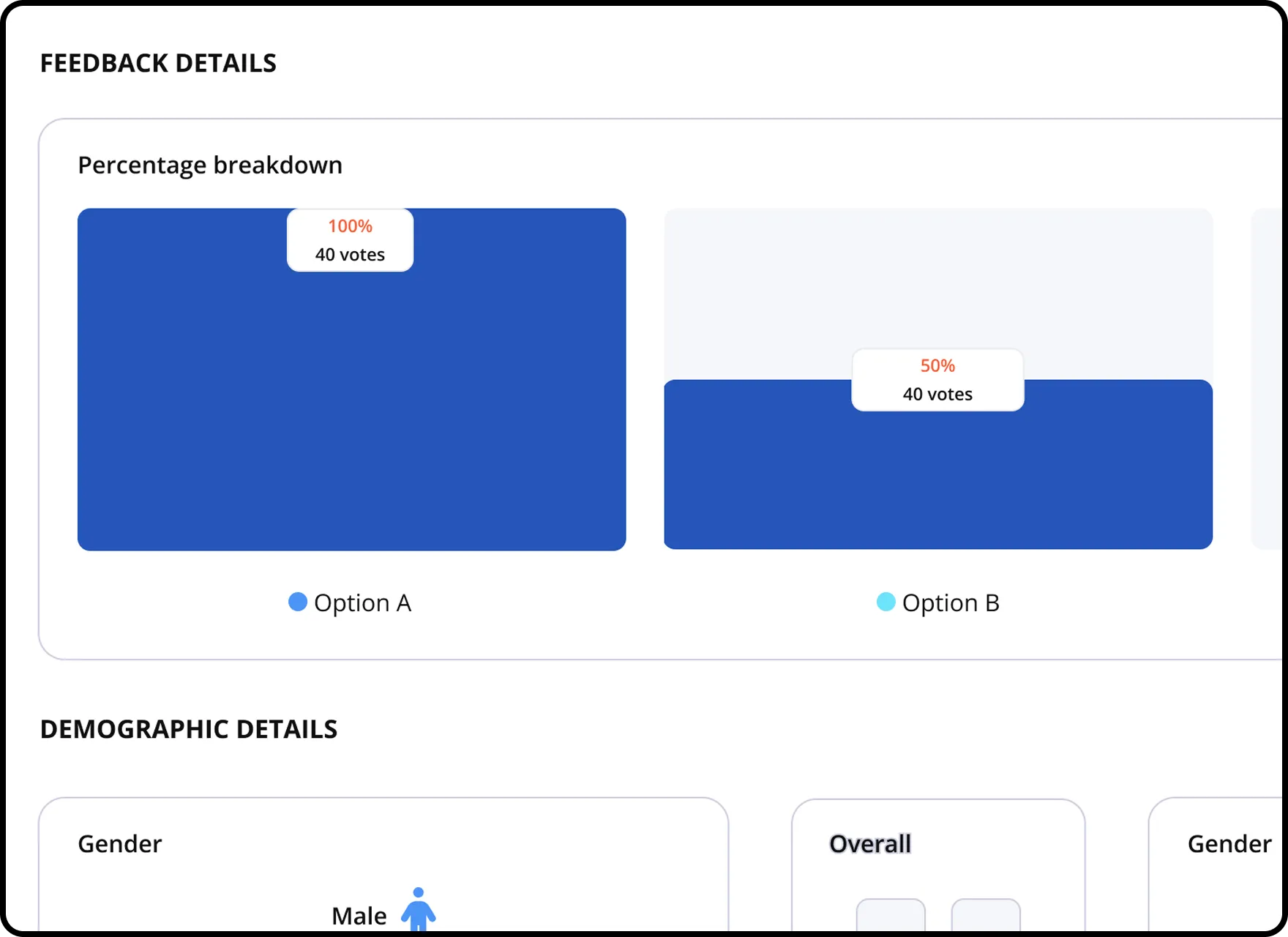
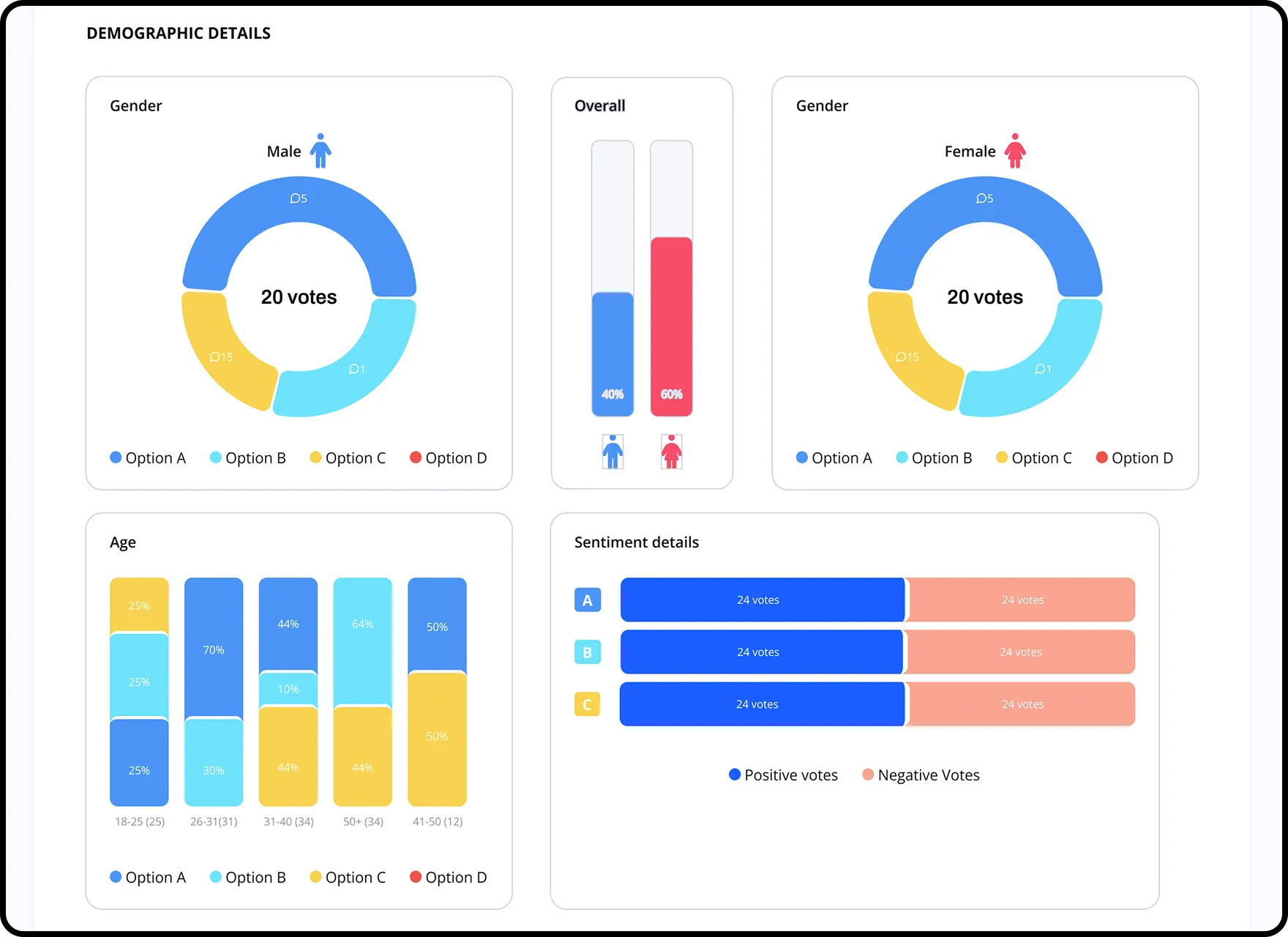
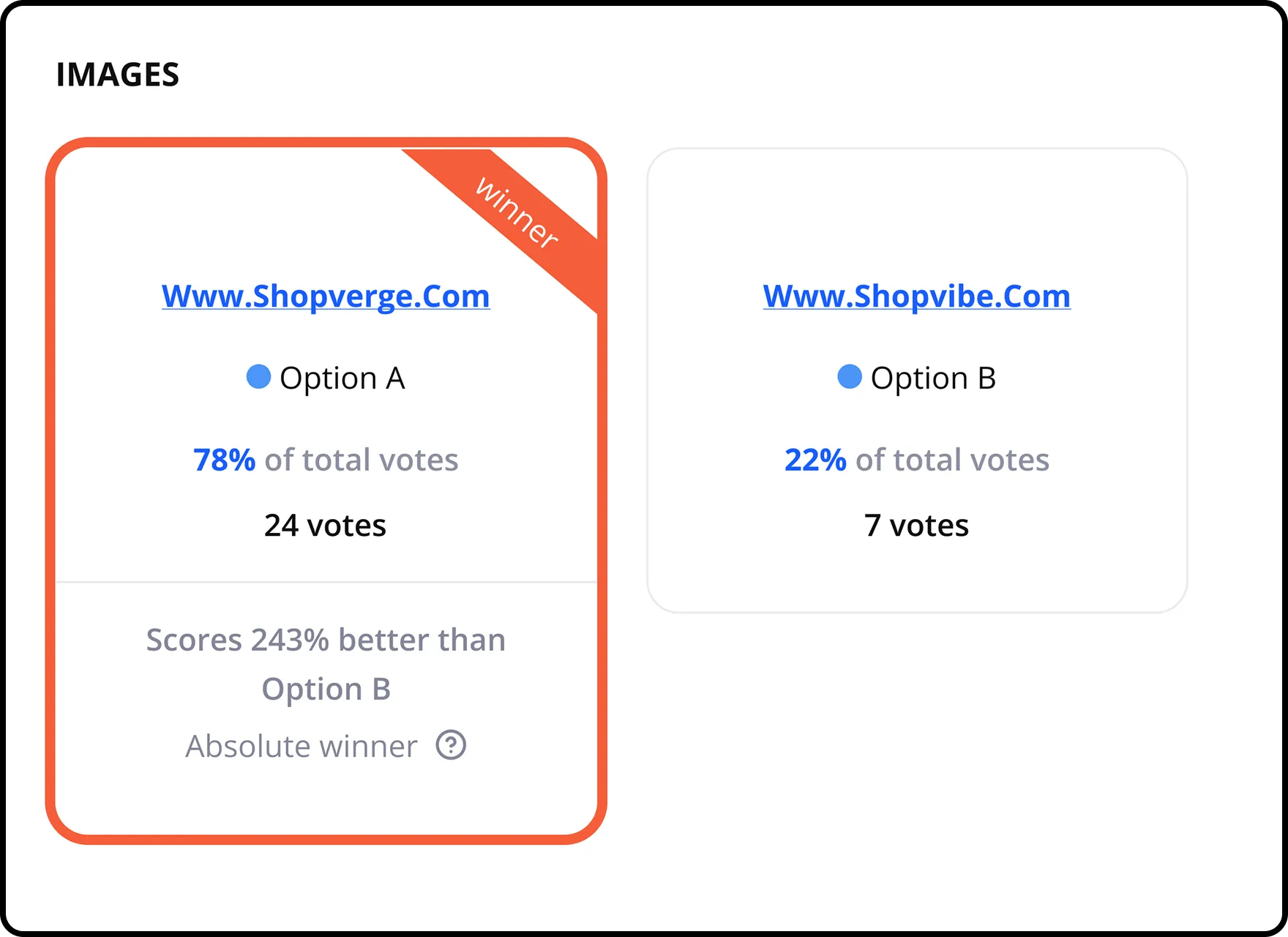
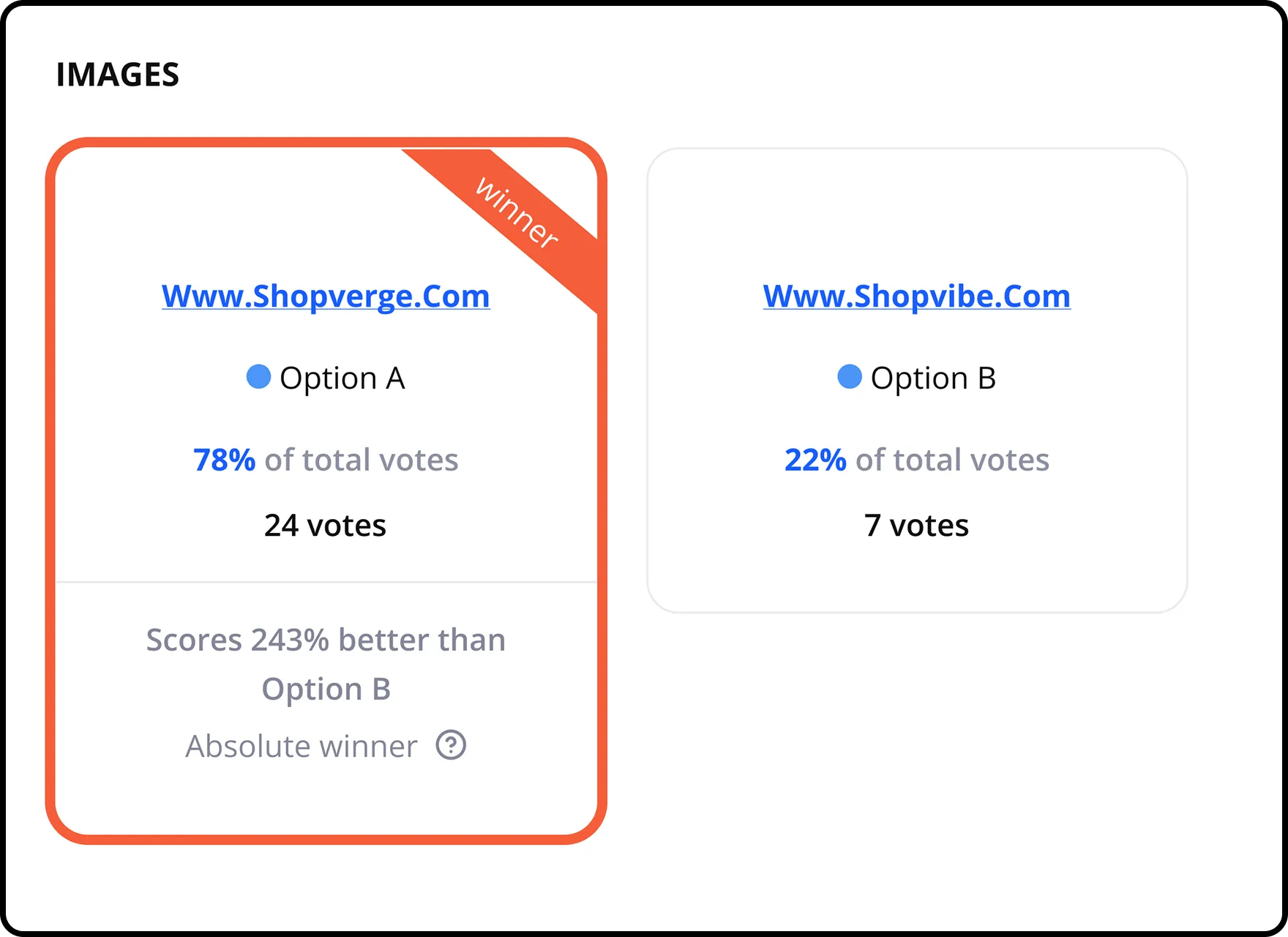
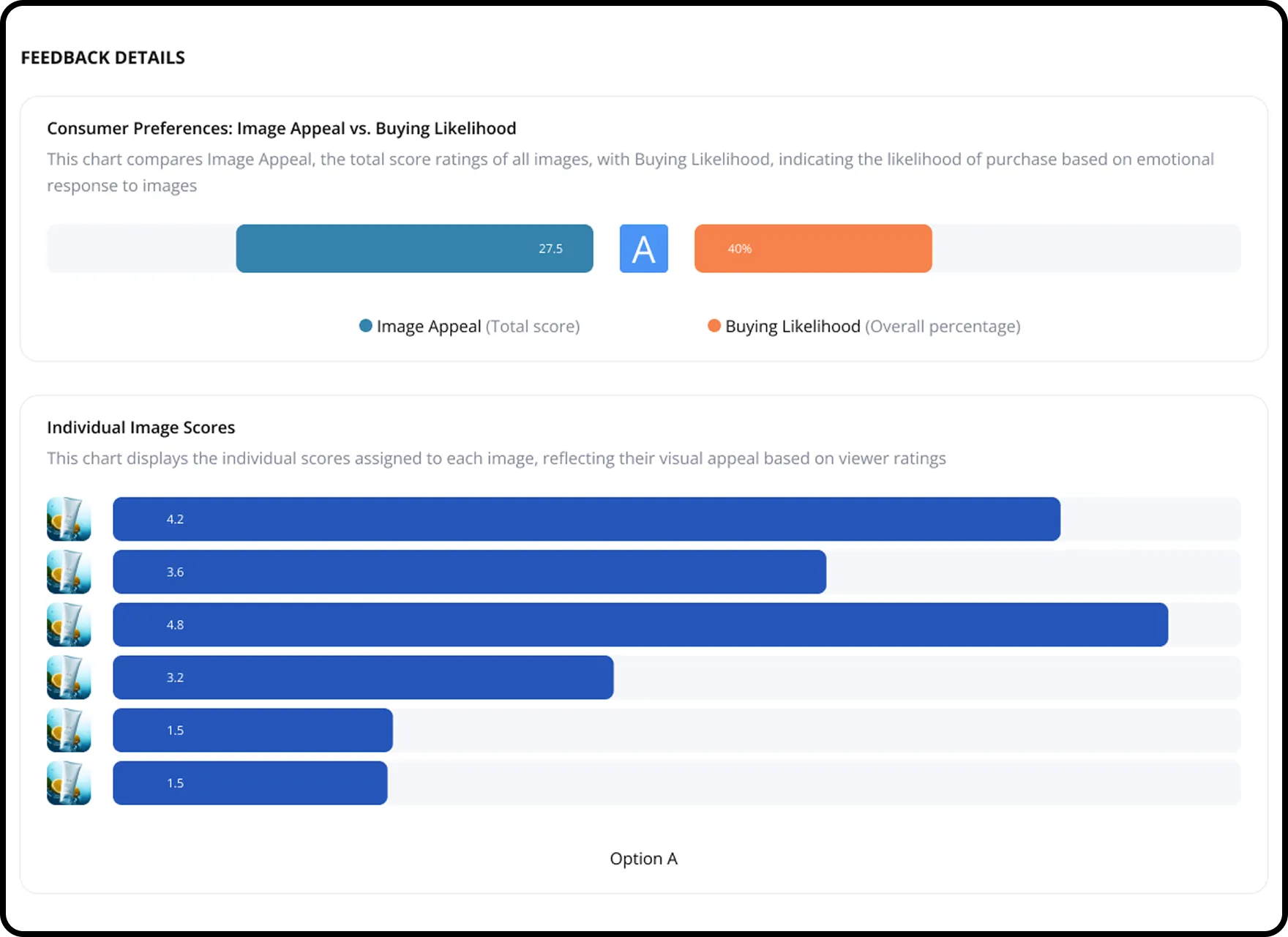
Polls
Workers
UI design
Behind every survey are real people who answer all customer questions. For them I've also carefully designed the surveys to be simple and straightforward, ensuring they are not only easy to complete but also enjoyable. This focus on user-friendliness and pleasant interaction helps in getting better and more genuine responses.
A/B testing platform
Conclusion
User-Focused Evolution
This project began with the goal of helping Amazon sellers improve their performance. However, as we gathered feedback through surveys, we discovered that marketers and e-commerce professionals were also using the platform to boost their sales. Listening closely to these users, we shifted our focus to prioritize A/B testing features that truly met their needs. Then, based on further user polls, we added additional polling options and introduced an AI-powered feature to enhance data analysis and support smarter decision-making. The result is a design that helps users understand data faster and more easily, with a clean, simple layout that supports quick implementation and makes adding new features seamless. This project highlights how thoughtful design can turn complex data into clear insights, empowering teams to make smarter decisions and grow their businesses.